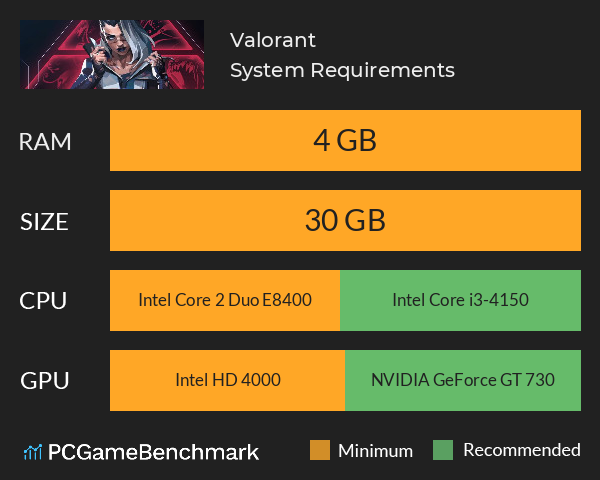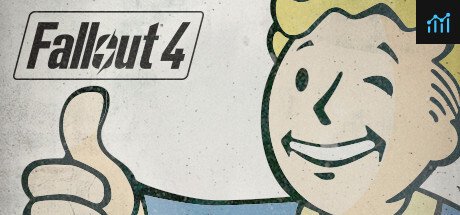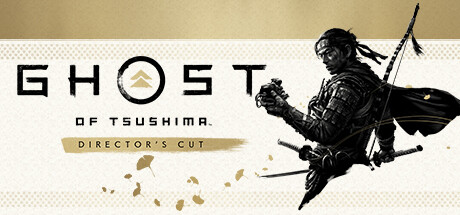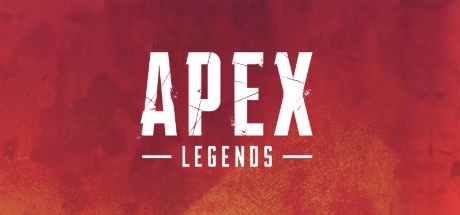Valorant System Requirements
Valorant system requirements for PC with recommended specs, minimum requirements, file size, and benchmark.
Valorant minimum requirements
- Memory: 4 GB
- Graphics Card: Intel HD 4000
- CPU: Intel Core 2 Duo E8400 or Athlon 200GE
- File Size: 23 GB
- OS: Windows 7 64-bit
Valorant recommended specs
- Memory: 4 GB
- Graphics Card: NVIDIA GeForce GT 730 or Radeon R7 240
- CPU: Intel Core i3-4150 or Ryzen 3 1200
- File Size: 23 GB
- OS: Windows 10 64-bit
Can you run it? Test your computer against Valorant system requirements.
Can I Run Valorant?
To run the Valorant system requirements for PC, you will need at least 4GB RAM, 23GB hard drive space, an Intel HD 4000 GPU with an Intel Core 2 Duo E8400 CPU or similar.
Valorant system requirements have become a little more demanding since it originally released in 2020. The game previously ran on Windows 7 and 8 machines, but it now requires Windows 10 64-bit OS or higher.
It's worth noting that, since the Valorant Anti-Cheat Update (which is the name of the update), your computer's BIOS settings must be set to TPM 2.0 and UEFI Secure Boot. Legacy boot will no longer allow you to play the game.
To meet the Valorant minimum requirements, you will need an Intel Core Duo 2 E8400 or AMD Athlon 200GE processor, an AMD Radeon R5 200 or integrated Intel HD 4000 graphics, and 4GB of RAM in order to hit a consistent 30 FPS.
If you want to hit a smoother 60 FPS gameplay experience, you'll need to meet the Valorant recommended specs, which require an Intel Core i3 4150 or AMD Ryzen 3 1200 processor paired with an NVIDIA GeForce GT 730 or Radeon R7 240 graphics card.
Competitive minded gamers will want to aim for the high-end Valorant system requirements, as this will net you 144fps or more. Since the developers at Riot state you can achieve this with an Intel Core i5 4460 or AMD Ryzen 5 2600X alongside an Nvidia GeForce GTX 1050 Ti or AMD Radeon R7 370, anyone running RTX graphics will have an easy time hitting triple digit frame rates.
Unfortunately, you won't get a helping hand from upscaling features like NVIDIA DLSS or AMD FSR. You can lower pesky system latency with NVIDIA Reflex, if you have a GeForce GTX 900 series GPU or newer, which can give you a serious advantage in-game.
Valorant size
The Valorant download size for PC comes in at 23GB of HD space. You don't need to install the game on an SSD, but we would recommend doing so over a HDD to ensure you get the best gameplay performance, and to ensure your PC doesn't bottleneck on load times. So, if you need more space or want to make an upgrade, check the PCGamesN buyers guide for the best SSD for gaming.
Valorant settings
If you're struggling and want a Valorant FPS boost, then there are a number of steps to try and improve game performance in PCGamesN's best Valorant settings guide. To help boost fps, try turning down Material Quality, Texture Quality, and Detail Quality to the next preset down. If you're using anti-aliasing in the Valorant settings menu, try turning the setting down or off altogether. Additionally, always ensure you are running the latest Nvidia or AMD drivers for your graphics card for optimal performance.
Valorant update
The most recent Valorant update is the 8.07 patch, which launched on April 16, 2024. This patch fixed a considerable list of bugs that the agent Clove was experiencing, but the update also addressed weapon and skin audio issues with the Glitchpop Classic, Prime Classic, Cryostasis Classic, G.U.N Classic, Spectrum Classic, Elderflame Operator, and the Ion Sheriff. Additionally, Riot Games have added an accessibility update to the interaction prompts system, adding contrast for legibility.
Valorant Episode 8 Act 2 released on March 5, 2024, and there weren't as many updates and changes as you might expect. Riot Games added character portraits and minimap icons for Training Bots in the Range. KAY/O’s ZERO/point (E) should now show the correct information, and Riot have made a few changes to the Esports Hub and the Premier mode. The map pool for ranked will remain the same as last act. For the full patch notes, go to the Valorant patch notes website.
Previously Riot Games rolled out a Valorant anti-cheat update following numerous complaints about cheating within the game. This update introduced the VAN:RESTRICTION system that essentially checks your PC to see if it meets all of Valorant’s security requirements.
Many of these requirements are buried in your computer’s BIOS settings, but most modern PCs should already have TPM 2.0, and Secure Boot enabled. Players who do not meet Valorant’s anti-cheat requirements will be prevented from playing the game until they perform the necessary updates.
Developer Riot Games has created a dedicated support article, that lists all the known Valorant issues that it is working to resolve. Given that Valorant is a live service game, we can expect constant patches and post-launch content updates to hit the FPS in the future.
Valorant Steam
As of 2022, Valorant is only available on the Epic Games Store and the official site, meaning there is no Valorant Steam edition. Riot Games and Xbox have worked together to bring Riot’s biggest titles to PC Game Pass. With a Riot Account and Game Pass membership, players can unlock premium Xbox Game Pass rewards and member-only benefits.
Valorant VPN
Using a virtual private network can improve your game by helping you always get the noob lobbies. Check out pick of the best Valorant VPN or just grab ExpressVPN at a discount rate and use the service that has been recommended as the best gaming VPN 2024.
Looking for other Riot games? Check our League of Legends system requirements or, if you fancy a 2v2 fighter from Riot Games, try your hand at the newly predicted 2XKO system requirements.
Valorant will run on PC system with Windows 7 64-bit and upwards.
Looking for an upgrade? Try our easy to use Valorant set up guides to find the best, cheapest cards. Filter for Valorant graphics card comparison and CPU compare. We'll help you find the best deal for the right gear to run the game.
Valorant FPS - what frame rate can you expect?
How many FPS will I get on Valorant? We reference thousands of reports from PCGameBenchmark users running our FPS tracking app to tell you exactly how Valorant performs across a range of different settings and resolutions on the most popular PC gaming setups.
What frame rate does Valorant run at?
| Avg FPS | CPU | GPU | RAM |
| 129 | Intel Core i7-8700 | NVIDIA GeForce GTX 1060 3GB | 32 GB |
| 82 | Intel Core i5-9300H | NVIDIA GeForce GTX 1650 | 8 GB |
| 65 | Intel Core i5-10400F | NVIDIA GeForce GTX 1650 | 16 GB |
| 55 | Intel Core i3-1005G1 | Intel UHD | 8 GB |
| 49 | Intel Core i7-9700K | NVIDIA GeForce RTX 2060 SUPER | 16 GB |
Are you experiencing Valorant FPS drops and stutters? Want to know exactly how the game performs on your system? An FPS monitor is the first step in understanding how the parts in your gaming PC are actually performing in real-world conditions.
Download our free FPS Monitor via Overwolf to count your frame rates as you play, and test how tweaks to your settings can boost FPS and increase Valorant performance. Our app is compatible with hundreds of the best PC games and available now.