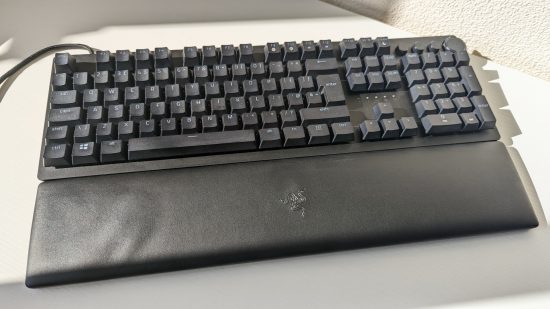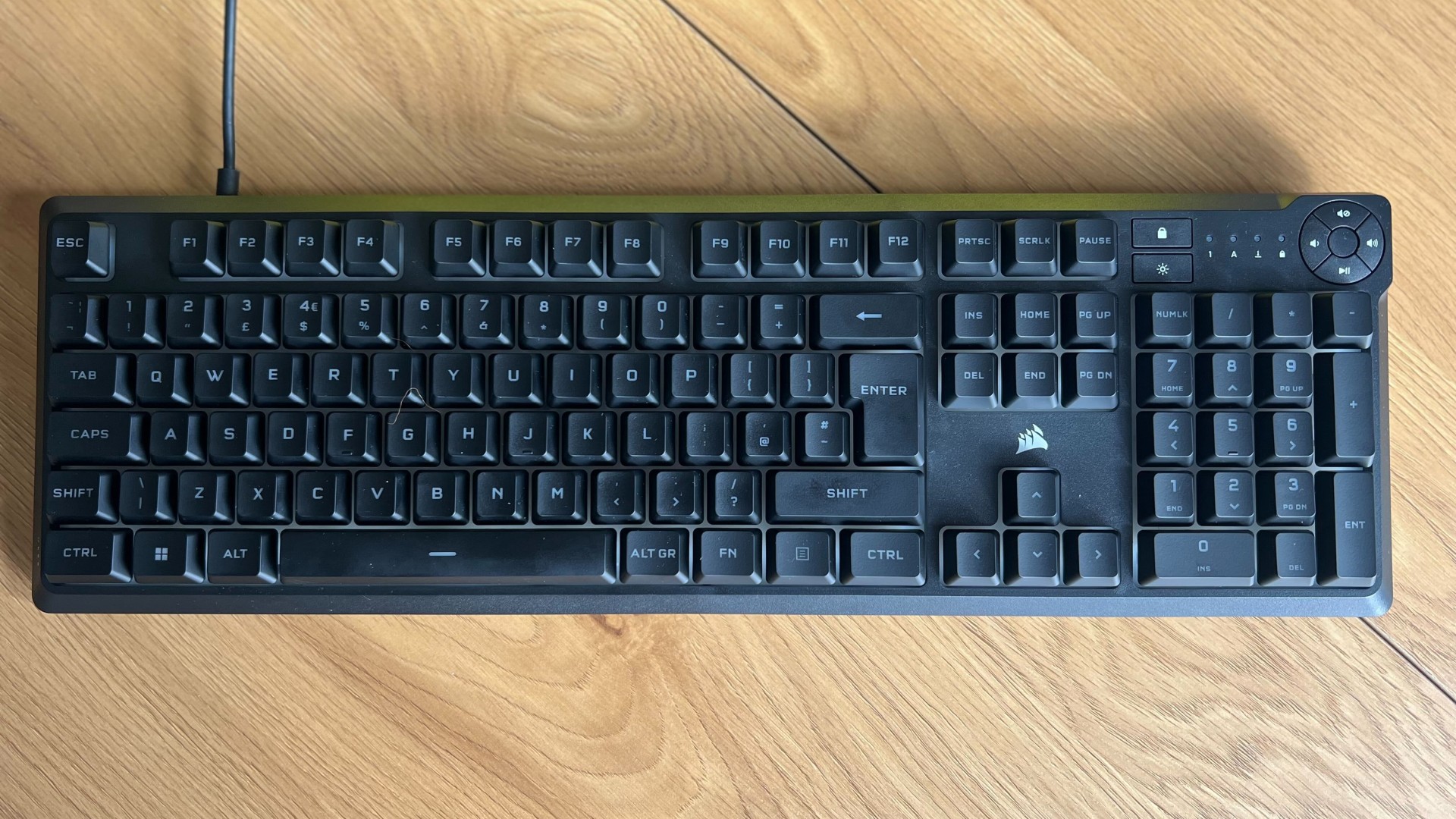Arming your setup with the best gaming keyboard will make a difference, whether you’re into first-person shooters or epic RPG adventures. Sure, you can technically get by using WASD keys on any old keyboard, but your fingers will thank you if you arm them with high-quality mechanical switches and gorgeous keycaps.
PCGamesN’s peripherals experts have tested a wide range of wireless keyboards, mechanical keyboards, wired keyboards, and optical-mechanical keyboards to bring you a list of the very best. No matter what your budget or preference is, you will find the right gaming keyboard to meet your needs.
Great gaming keyboards will pair well with the best gaming mouse, and will ultimately help bolster your desktop experience. If you’re specifically looking for the best wireless mechanical keyboard, rather than wireless or membrane ones, then check out that guide for a full range of options.
Why you can trust our advice ✔ At PCGamesN, our experts spend hours testing hardware and reviewing games and VPNs. We share honest, unbiased opinions to help you buy the best. Find out how we test.
Best gaming keyboards 2024:
Best gaming keyboard overall
Razer Huntsman V2 specifications:
| Number of keys |
Full-size with 104 keys |
| Switches |
Razer optical |
| Connectivity |
Wired |
| Media keys |
Dedicated |
Reasons to buy
- Razer optical switches
- Doubleshot PBT Keycaps
- Extremely comfortable wrist rest
Reasons to avoid
- Expensive
- No USB passthrough
- Fixed USB cable
Razer knows a thing or two about keyboards, and the Huntsman V2 is a terrific testament to that fact. Armed with optical switches, delectable doubleshot PBT keycaps, and subtle good looks, this board is a perfect ten in our eyes. It even goes above and beyond by wielding built-in dampening foam, which helps ditch rattling and clattering while preserving pleasing ASMR clicks.
The Razer Huntsman V2 is more expensive than most, and it’s arguably designed with keyboard enthusiasts in mind. Nevertheless, it will still provide any gaming PC setup with accurate and speedy input, thanks to its 8,000Hz polling rate.
That’s going to matter if you’re looking to enhance your skills in the best FPS games, as you’ll be able to swiftly dip, dive and dodge your way to safety during standoffs without worrying about latency. You can even swap out its keycaps to give it an aesthetic edge – a feature that’ll inject a bit of personality into your PC gaming space. It’s one of the best quiet gaming keyboards, and if you can afford it, is well worth the money.
Read the Razer Huntsman V2 review.
Best modular gaming keyboard
Mountain Everest Max specifications:
| Number of keys |
Full-size with 104 keys, four display keys |
| Switches |
Swappable, Cherry MX, or Mountain pre-installed |
| Connectivity |
Wired |
| Media keys |
Dedicated via attachment |
Reasons to buy
- Modular
- Hot-swappable switches
- LCD macro buttons
Reasons to avoid
- Wrist rest is a bit thin
- Collectively pricey, but you can buy part-by-part
We’re a big fan of modularity, and the Moutain Everest Max fully embraces the idea of hot-swappable addons. While many other gaming keyboards out there feature removable switches, the Everest Max supports an additional numpad and media bar, both of which elevate its functionality beyond what you’d expect from standard PC peripherals.
If you’re a streamer, you’re going to dig the optional Mountain Everest Max Displaypad, as it essentially functions like a Stream Deck replacement. Equipped with LCD keys, we reckon the addon’s macro abilities could give Elgato a run for its money, all while taking up less precious surface space by being effectively part of the keyboard’s footprint.
A complete setup will set you back a hefty amount, but the core keyboard comes in at $150. Not unreasonable considering it packs Cherry MX switches and great build quality to boot, and it certainly makes more of a statement than most of its premium rivals on the market.
Read our Mountain Everest Max review.
Best budget gaming keyboard
Corsair K55 Core specifications:
| Number of keys |
Full-size with 110 keys |
| Switches |
Rubber dome |
| Connectivity |
Wired |
| Media keys |
Dedicated |
Reasons to buy
- Valve for money
- Simple, clean design
- Supported in iCUE
Reasons to avoid
- Membrane keys
- No gaming specific features
If you’re strapped for cash or looking for something to bridge the gap between two premium gaming keyboards, look no further than the Corsair K55 Core. Where it lacks in gaming-specific features, it more than makes up for in build quality and value.
Rarely will you find an RGB membrane keyboard with an MSRP below $40, but Corsair sets the standard for how to design a budget gaming keyboard and make it well worth the purchase. Better still you’re getting a full-size board here, so the K55 Core makes no compromises on size to achieve its value.
It is fully supported in iCUE, allowing you to play around with the RGB zones and create whatever color pattern your heart desires, and the dedicated media keys give you quick access to what can sometimes be rather awkward function key shortcuts. The value Corsair packed into the K55 Core is hard to ignore, even if it won’t compete with the more expensive options on this list.
Read our Corsair K55 Core review for more.
Best gaming keyboard for modding
Drop CSTM80 specifications:
| Number of keys |
88 keys |
| Switches |
Gateron Brown or Yellow |
| Connectivity |
Wired |
| Media keys |
N/A |
Reasons to buy
- Gateron switch choices at point of purchase
- Highly customizable without costing over the odds
- Incredible typing feel
Reasons to avoid
- Gaming performance is nothing spectacular
As keyboard modding becomes more popular, Drop is leading the charge along with a few other brands like Ducky, in creating products that a re simple to customize and make unique. First and foremost, we called the Drop CSTM80 one of the prettiest keyboards we’d ever seen, and praised it’s feel while typing.
The gasket mounting provides a light feel, but there is still plenty of feedback in the mechanical switches to ensure you don’t suffer from any missclicks. It’s also very responsive, but beyond that, the gaming benefits are light, as it’s built for a different purpose and we respect that.
We also highlighted the driverless approach from Drop, meaning you can plug the CSTM80 in without needing to download any additional software. Should you wish to customize the inputs, you can download software, but it is not required under any circumstances.
Read our Drop CSTM80 review for more.
Corsair K70 TKL specifications:
| Number of keys |
TKL with 87 keys |
| Switches |
Cherry MX Red, Silent, or Speed |
| Connectivity |
Wired |
| Media keys |
Dedicated |
Reasons to buy
- Compact TKL design
- Fully-featured
- Well-built
Reasons to avoid
- No wrist rest
- Expensive when not on sale
Not everyone needs a numpad, and the Corsair K70 TKL ditches its right-hand keys while retaining everything that makes the original model so great. It wears the same aluminum shell as its full-sized sibling, wields Cherry MX switches, and offers an 8,000Hz polling rate – a combo that helps the tenkeyless K70 trade blows with keyboard rivals big and small.
The K70 TKL avoids cluttering its surface with fancy bells and whistles, but it does offer a nice set of media keys and a nifty volume roller. That’s not to say it completely forgoes flamboyancy, as its impressive RGB backlighting adds a stunning splash of color, and it’ll sync up with your Corsair PC case and other peripherals using iCue. However, showboating isn’t this board’s priority, with most of its features (quite rightly) catering to esports performance and functionality.
Read our Corsair K70 TKL review.
Best compact gaming keyboard
Mountain Everest 60 specifications:
| Number of keys |
Redesigned 60% with 64 keys |
| Switches |
Mountain switches |
| Connectivity |
Wired |
| Media keys |
Integrated |
Reasons to buy
- The smallest keyboard with arrow keys
- Quiet but satisfying typing experience
- Mountain mechanical switches are satisfying
Mountain saves the day yet again with its modular design, as the Everest 60 is a 60% gaming keyboard with an optional numpad. Naturally, that means if you ever regret investing in a board without number keys, you can remedy the issue by picking up a nifty attachment, rather than having to pick up a replacement.
The Everest 60 follows in the premium footsteps of the Max, with fantastic build quality helping to justify its price tag. We think your fingers will agree, as its proprietary switches and silicone layer provide each key with a satisfying sound and feel. Just keep in mind that the modular numpad will set you back an additional $50, and it’s not compatible with Max model modules.
Read the Mountain Everest 60 review.
Best wireless gaming keyboard
Corsair K65 Plus Wireless specifications:
| Number of keys |
81 keys – 75% layout |
| Switches |
Corsair MLX Red |
| Connectivity |
Bluetooth, 2.4GHz, Wired |
| Media keys |
Reprogrammable scroll wheel only |
Reasons to buy
- Highly customizable
- Long battery life
- Tactile typing feel
Reasons to avoid
- Can be expensive to customize
Corsair casually released one of the best all-around gaming keyboards we’ve seen in recent years in the K65 Plus Wireless. It’s got something for everyone, starting with enthusiasts who love to tinker with switches and keycaps as they’ll find no barriers preventing full customization.
Out of the box, it may be missing hardcore gaming features but that doesn’t mean it’s lacking in performance. The Corsair MLX Red switches are super responsive and also have a lovely tactile feel when you hit your typing flow.
Finally, it’s wireless with up to three savable Bluetooth profiles and a steady 2.4GHz connection possible. All this is backed up by a super long batter life, that can be extended if you disable the delightfully muted backlighting.
Read our Corsair K65 Plus Wireless review for more.
Best low-profile gaming keyboard
Razer Deathstalker V2 Pro specifications:
| Number of keys |
Full-size with 104 keys |
| Switches |
Razer optical switches |
| Connectivity |
Wireless |
| Media keys |
Dedicated |
Reasons to buy
- Low-profile
- Great RGB
- Wireless
Reasons to avoid
- Very expensive
- Keys may feel slightly rattly
Gaming keyboards are usually fairly chunky, but the Razer Deathstalker V2 Pro packs tons of features into a pleasantly flat package. While the original model uses membranes, its successor is kitted out with optical switches and ABS keycaps that somehow manage to avoid standing too tall. The result? A gorgeous low-profile keyboard that avoids the usual compromises.
The Deathstalker V2 Pro is admittedly pricey, but that doesn’t keep it from being one of the best low-profile gaming keyboards we’ve used. Dwelling within its 19.9cm aluminum shell there are familiar features like Hypersense wireless connectivity and the aforementioned optical switches, meaning it shares DNA with the likes of the Huntsman and Deathstalker series. It also looks stunning, as it makes room for dazzling Chroma RGB backlighting under its short caps.
The Deathstalker V2 Pro might be a gaming keyboard, but it pulls a low-profile aesthetic that’ll blend in anywhere. We’re not necessarily saying you should take this expensive peripheral to work, but if you did, it won’t stick out like a sore thumb. The same goes for if you have a desk in your living room, and its nifty volume wheel serves a practical purpose for those with a PC media center providing their TV with entertainment.
Read our Razer Deathstalker V2 Pro review.
Best keyboard for both modding and gaming
Razer Blackwidow V4 75% specifications:
| Number of keys |
82 – TKL |
| Switches |
Razer Orange Tactile |
| Connectivity |
Wired |
| Media keys |
Two plus scroll wheel |
Reasons to buy
- Designed for gaming and modding with little compromise
- Easy to customize and reassemble
- Responsive gaming performance
Reasons to avoid
- Could get expensive when adding switches and keycaps
Modding a keyboard is great, not only can it refresh the design, but you can isolate issues that arise and potentially fix them without having to worry about replacing a whole keyboard. The Razer Blackwidow V4 is a great example of trying to appeal to two markets and leaving no features on the cutting room floor.
We enjoyed our time with the Blackwidow V4 75% massively, praising how simple it was to play around with and disassemble while still managing to offer responsive gaming performance. There was always the risk that appealing to two hobbies could create a Frankenstein monster of a mess, but no such outcome is present here.
If you want to give modding a go but retain the core gaming performance, there may be no better option. We would have liked to have more pre-purchase customization options, to prevent the need to purchase new switches and keycaps after the fact, but it’s a small price to pay in the long term.
Read our Razer Blackwidow V4 75% review for more.
How to choose the best gaming keyboards
When looking for the right keyboard (either among those on this list, or elsewhere) we recommend considering all the following points before making a decision:
- Pricing: We understand that some people are going to have to make a decision exclusively based on what they can afford. If that’s you, we recommend not going below around $30 (£25). If you do, you’ll potentially find yourself paying more in the long run when it ends up being an inferior product that needs replacing.
- Media keys: These can make it so much easier to adjust volume levels on the fly and might do a lot to enhance your gaming experience if you’re playing something where one minute everything is dead silent, and the next it’s full of action. When playing online, it can help to lower the volume during key moments when you need to hear your teammates too, so media keys are definitely handy.
- Mechanical vs membrane: If you buy a mechanical keyboard, you’ll have an extremely satisfying clicking sound when you press a key, and you’ll have the knowledge that you’ve got a high-quality piece of hardware that will last a long time. A membrane, meanwhile, is not quite so durable, but is designed for quiet operation and won’t make anywhere near as much noise. You can also find hybrid options that aren’t really mechanical, but feel a lot closer to it.
- RGB lighting: Is it an essential addition, or simply a flashy extravagance? We can certainly understand wanting to have RGB lights on your keyboard, but we can also understand not wanting the extra expense. Always check whether the lights are present, to what extent they are covered and compatible with other devices.
- Wired vs wireless: A wired keyboard will provide greater levels of precision, but will also mean that you need to factor more wires into your setup. Meanwhile, a wireless choice will create less clutter, but won’t be quite as precise, and will require you to keep a close eye on the battery levels (especially when playing online).
If you’re still left with questions, we’ve answered a few keyboard-related FAQs below:

Do I need a gaming keyboard?
Unlike conventional peripherals, gaming keyboards offer a variety of features that will help improve your performance in-game. From mechanical switches that improve responsiveness to programmable macro buttons, keyboards designed for gaming can give you the edge in a variety of PC genres, like MMOs and competitive shooters.
What are mechanical switches?
PCGamesN has a comprehensive guide on mechanical keyboard switches, which will quickly make you an expert on all things clicky, linear, and tactile.
In a nutshell, there are two main types of keyboard switches: mechanical and membrane. The latter has some value in typing if you like the squishy rubber dome feel, but you’ll want the faster response times of mechanical switches when trying to get one up on your enemies in-game.
Can a gaming keyboard make you game better?
It certainly can. In addition to durability (that’ll stop you getting tripped up by dodgy keys) they provide a level of precision not seen in standard keyboards (especially if you get a mechanical one). How many games have you lost due to input lag? How many times have you been sure you pressed a button, but nothing happened in-game? You can eliminate these problems with a gaming keyboard, ensuring you’re in complete control.
Do I need an expensive gaming keyboard?
That depends on your intentions. Do you want something for general use, when gaming casually at home? In that case, a budget gaming keyboard will be absolutely fine. The same is true for a lot of gamers. However, if you’re more competitive, play a lot online, enjoy speed-running, or anything like that, then you’ll want all the benefits that the more expensive options provide.
If you want more help in building the perfect gaming set-up, read our article on the best gaming PC. Even an amazing keyboard won’t make a difference if you’re using it on a potato that hasn’t even been baked.