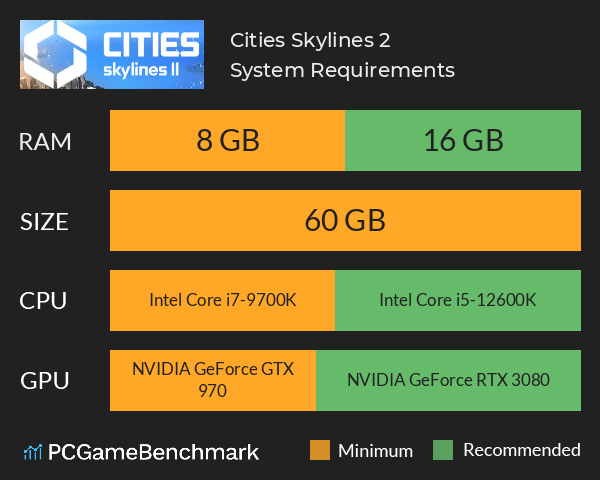Cities Skylines 2 System Requirements
Cities Skylines 2 minimum requirements, recommended specs and can you run it test to see if you meet the system requirements.
| Minimum | Recommended | |
| CPU | Intel Core i7-9700K or Ryzen 5 2600X | Intel Core i5-12600K or Ryzen 7 5800X |
| Graphics Card | NVIDIA GeForce GTX 970 or Radeon RX 470 | NVIDIA GeForce RTX 3080 or Radeon RX 6800 XT |
| RAM | 8 GB | 16 GB |
| File Size | 60 GB | 60 GB |
| OS | Windows 10 | up to Windows 11 |
Can you run it? Test your computer against Cities Skylines 2 system requirements.

Can I Run Cities Skylines 2?
To run the Cities Skylines 2 system requirements, you need an Intel Core i7-9700K CPU, an NVIDIA GeForce GTX 970 GPU, 8GB of RAM, and 60GB of HD or SSD space.
According to the Cities Skylines 2 PC requirements, the Cities Skylines 2 minimum requirements require an Intel Core i7-9700K processor, an NVIDIA GeForce GTX 970 graphics card, and 8GB of RAM are required to play. While this is the entry-level for CS2, we recommend aiming much higher than that if you're planning on building a bustling metropolis. As your city expands, so too will the burden on your graphics card increase, so it's better to increase your total RAM, or install the game on an SSD if nothing else.
Building the city of your dreams and rendering it with the best graphics requires a much higher degree of hardware. The developers have stated that the Cities Skylines 2 recommended specs need an Intel Core i5-12600K CPU, and NVIDIA GeForce RTX 3080 GPU or equivalent, and 16GB of RAM. However, as many players have reported through Cities Skylines 2 Steam reviews, even the recommended hardware struggles to avoid freezes, long load times, and issues rendering textures. Thus, it might be wiser to think of the Cities Skylines 2 requirements as being higher than advertised, at least until Paradox release a hotfix.
Cities Skylines 2 size
The official Cities Skylines 2 download size for PC sits at 60GB of free HD or SSD space. We recommend aiming to use an SSD rather than a HDD for better performance, even if you're running on the minimum specs. If you need more space, check the PCGamesN buyers guide for the best SSD for gaming.
Cities Skylines 2 performance
On the build-up to release, the performance of the game was called into question, whereupon the developer revealed that Cities Skylines 2 had not met their performance benchmark goals. You can read the full details about the Cities Skylines 2 performance issues over on PCGamesN. Regardless of the CS2 performance issues, the developer chose to release the game on Tuesday, October 26, 2023 rather than delay the launch date. As predicted, many gamers have reported experiencing performance issues with CS2 even before constructing vast settlements.
In response to the reported issues, Paradox reaffirmed that a patch is on the way to address performance issues. Until then, we recommend appplying the best Cities Skylines 2 settings for max FPS and performance as compiled by PCGamesN.
Cities Skylines 2 review
PCGN scored CS2 a 7 out of 10 in their Cities Skylines 2 review. Described as "vast and deep" compared to CS1, the game struggles to score higher due to existing performance issues which could well be resolved in the near future. The game launched on Tuesday, October 24, 2023 to both the Cities Skylines 2 Steam page and the CS2 Game Pass with several Cities Skylines 2 DLC packs available from day one.
Cities Skylines 2 update
The recent Cities Skylines hotfix 1.1.1f1 released on April 2, 2024. This update was a small hotfix addressing numerous issues introduced to the game in the Modding Wavelet patch. The developer has acknowledged that a bug causing mods to remain inactive on launching the game is still present, but that they are working on a solution. The current advised action to take if a mod fails to launch is to restart the game.
What the April 2, 2024 hotfix did fix were numerous crashes, localization glitches, and a mini-map darkening issue. More detailed information about the latest patch can be found on the Cities Skylines 2 Steam events website.
Cities Skylines 2 will run on PC system with Windows 10 and upwards.
Looking for an upgrade? See our graphics card comparison and CPU compare for benchmarks. We'll help you find the best deal for the right gear to run the game.
Cities Skylines 2 FPS - what frame rate can you expect?
How many FPS will I get on Cities Skylines 2? We reference thousands of reports from PCGameBenchmark users running our free tool on Overwolf to tell you exactly how Cities Skylines 2 performs across a range of different settings and resolutions on the most popular PC gaming setups.
What frame rate does Cities Skylines 2 run at?
Here are the typical frame rate samples
| Avg FPS | CPU | GPU | RAM |
| 50 | Intel Core i9-7900X | NVIDIA GeForce GTX 1080 Ti | 32 GB |
| 39 | Intel Core i7-9700K | Intel UHD 630 | 32 GB |
| 37 | Intel Core i7-9750H | NVIDIA GeForce GTX 1660 Ti | 16 GB |
| 17 | Intel Core i7-6700HQ | NVIDIA GeForce GTX 980M | 24 GB |
| 15 | Intel Core i9-14900KF | NVIDIA GeForce RTX 4080 | 64 GB |
What frame rate does Cities Skylines 2 run at? Check our FPS Calculator
Are you experiencing Cities Skylines 2 FPS drops and stutters? Want to know exactly how the game performs on your system? You can get a free easy FPS test for all your games using the PCGameBenchmark FPS monitor tool - your first step to understanding how the parts in your gaming PC are actually performing in real-world conditions.