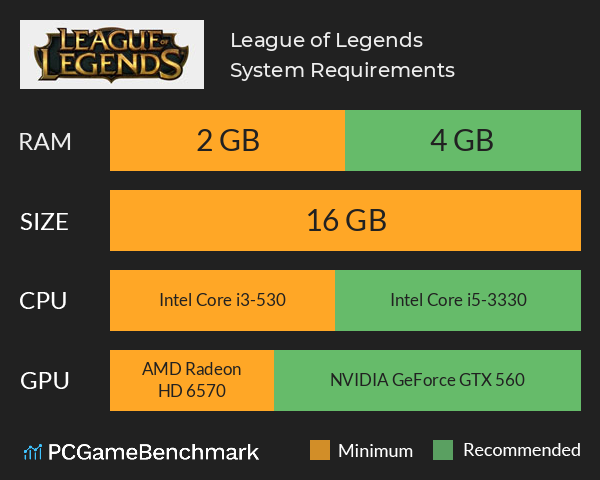League of Legends System Requirements
League of Legends requirements - full PC specs, minimum system, recommended requirements and benchmarks.
| Minimum | Recommended | |
| CPU | Intel Core i3-530 | Intel Core i5-3330 |
| Graphics Card | AMD Radeon HD 6570 | NVIDIA GeForce GTX 560 |
| RAM | 2 GB | 4 GB |
| File Size | 16 GB | 16 GB |
| OS | Windows XP (Service Pack 3 ONLY), Windows Vista, Windows 7, Windows 8, or Windows 10 | Windows XP SP3, Windows Vista, Windows 7, Windows 8.1, or Windows 10 |
Can you run it? Test your computer against League of Legends system requirements.

Can I Run League of Legends?
To run the League of Legends requirements, you will need an AMD Radeon HD 6570 GPU an Intel Core i3-530 CPU, 2GB of RAM, and 12GB of HD space.
It's no surprise that a game which launched in 2009 is an incredibly accessible game for any PC or laptop. In fact, so long as your PC is running Windows 10 or Windows 11, you're almost guaranteed to be able to meet the League of Legends PC requirements.
The League of Legends minimum requirements only require an NVIDIA GeForce 9600GT graphics card, an Intel Core i3-530 processor, and a measly 2GB of RAM. This is more than enough to get the game up and running, but you'll want to ensure your internet has a good speed and consistency if you want to be competitive.
In order to play the game on the highest settings, the developers state you'll need to meet the League of Legends recommended specs, which demand an NVIDIA GeForce GTX 560 GPU, an Intel Core i5-3330 CPU, and 4GB of RAM. You'll also need to install the game onto an SSD in order to meet the recommended requirements.
LOL Size - How big is League of Legends?
How big is League of Legends? The League of Legends download size for PC sits at 16GB, but shrinks to only 12GB on macOS systems.
We recommend installing the game on an SSD to ensure the best gameplay performance. So, if you need more space or want to make an upgrade, check the PCGamesN buyers guide for the best SSD for gaming or just check the latest, best prices for SSDs.
League of Legends VPN
To get the best out of the game we recommend a League of Legends VPN. To grab one right away, NordVPN is our top recommendation, or you can check the PCGamesN guide to the best VPN for gaming.
League of Legends Steam
You can download and play League of Legends free via its official website, but the battle arena game isn't available on Steam. If you're looking for something similar to add to your Steam library, check out DOTA 2. There is no League of Legends Steam edition any more, though there was at launch back in 2009. You'll need to go straight to Riot Games for League of Legends download.
League of Legends FPS issues
Within the League of Legends specs there are a few fixes and ways to improve your fps easily without having to cough up for new hardware.
A very easy method to improve your frame rate is to disable HUD animations. You can do this in settings in-game, this will only slightly improve FPS but it will help in the long run. Another reason for low FPS could be because your graphics drivers are not up to date. These can very easily be updated in the Geforce experience app (If using NVIDIA).
Another setting in-game that can be disabled to improve frame rate without any major graphics reduction is by disabling shadows in the graphics options. Ensure your game files are not corrupt as this could lead to FPS issues. To make sure you have no corrupt game files first open up the League of Legends launcher. Then select and click the ‘?’ icon in the top right-hand corner of the launcher and select repair. This should very quickly check for corrupt files and repair them.
If you’re still have trouble, you can also turn down the effects, environment and character quality, though the game starts to look pretty ugly once you go below Medium settings. If you’re still struggling, you can turn down the screen resolution, but try to keep the aspect ratio the same as your monitor to prevent the visuals warping. While it may seem like common sense to leave the frame rate uncapped, League of Legends isn’t well optimised for this. Instead, set the frame rate cap to 144, or to around where your upper limit of frames tends to be. As long as it’s greater than 60, you’ll be fine.
League of Legends spin-offs
Looking for another adventure in the LoL universe? Check out The Mageseeker: A League of Legends Story system requirements or the Ruined King system requirements. Looking for another title to play from Riot Games? Check out the Valorant system requirements. Or perhaps you're looking for something similar to League of Legends? Try out the 2XKO system requirements.
League of Legends will run on PC system with Windows XP (Service Pack 3 ONLY), Windows Vista, Windows 7, Windows 8, or Windows 10 and upwards.
Looking for an upgrade? See our graphics card comparison and CPU compare for benchmarks. We'll help you find the best deal for the right gear to run the game.
League of Legends FPS - what frame rate can you expect?
How many FPS will I get on League of Legends? We reference thousands of reports from PCGameBenchmark users running our free tool on Overwolf to tell you exactly how League of Legends performs across a range of different settings and resolutions on the most popular PC gaming setups.
What frame rate does League of Legends run at?
Here are the typical frame rate samples
| Avg FPS | CPU | GPU | RAM |
| 143 | Intel Core i5-10300H | NVIDIA GeForce GTX 1660 Ti | 16 GB |
| 124 | Intel Core i7-8700K | NVIDIA GeForce GTX 1080 | 64 GB |
| 64 | Intel Core i5-10400 | Intel UHD 630 | 16 GB |
| 52 | Intel Core i7-10700T | Intel UHD 630 | 16 GB |
| 48 | Intel Core i5-9300H | NVIDIA GeForce RTX 2060 | 16 GB |
What frame rate does League of Legends run at? Check our FPS Calculator
Are you experiencing League of Legends FPS drops and stutters? Want to know exactly how the game performs on your system? You can get a free easy FPS test for all your games using the PCGameBenchmark FPS monitor tool - your first step to understanding how the parts in your gaming PC are actually performing in real-world conditions.