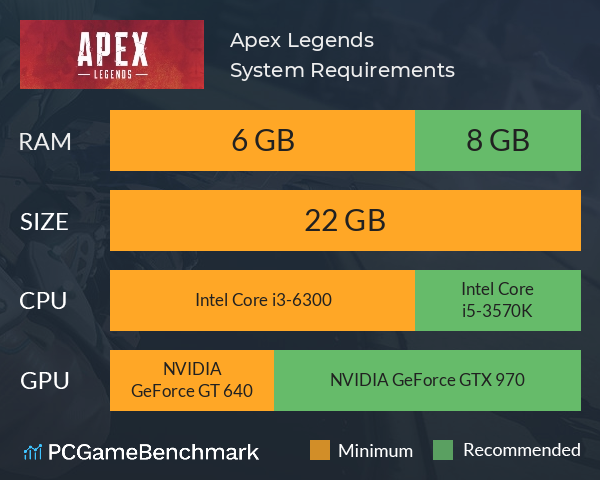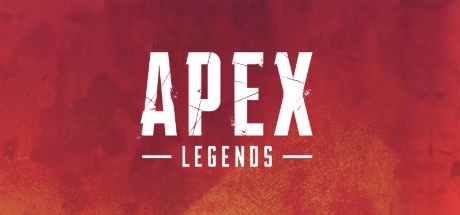Apex Legends system requirements
Apex Legends system requirements 2025 - can your PC run Apex Legends?
| Minimum | Recommended | |
| CPU | Intel Core i3-6300 or FX-4350 | Intel Core i5-3570K or FX-4350 |
| Graphics Card | NVIDIA GeForce GT 640 or Radeon HD 7730 | NVIDIA GeForce GTX 970 or Radeon R9 290 |
| RAM | 6 GB | 8 GB |
| File Size | 22 GB | 22 GB |
| OS | Windows 7 64-bit | Windows 7 64-bit |
Can you run it? Test your computer against Apex Legends system requirements.
Can I Run Apex Legends?
To run the Apex Legends requirements, you will need an NVIDIA GeForce GTX 950 GPU, an Intel Core i3-6300 CPU, 6GB of RAM, and 75GB of HDD or SSD space.
If you fancy dropping into Olympia and becoming a battle royale champion, you'll first need to make sure your gaming PC meets the Apex Legends system requirements.
While Windows 7 64-bit is enough to overcome the Apex Legends minimum system requirements, we'd strongly recommend upgrading to a 64-bit version of Windows 10 or Windows 11. In terms of CPUs, an Intel Core i3-6300 or AMD FX-4350 or better, paired with 6GB of RAM, is enough to guarantee you a ticket to Olympia. An Nvidia GeForce GT 640 or AMD Radeon HD 7730 graphics card can get the job done, but you'd be better off going with something stronger for higher frame rates. Aside from that, the Apex Legends PC requirements also ask for 22GB free on your hard drive or SSD.
Moving up to the Apex Legends recommended system requirements, an Intel i5-3570K or AMD Ryzen 5 1400 processor with 8GB of RAM will help maintain high fps. That is, of course, providing you have an Nvidia GeForce GTX 970 or AMD Radeon R9 290 GPU in your system too.
Apex Legends size - How big is Apex Legends?
The Apex Legends download size on PC requires 75GB of HD space, with an additional 3.8GB required per additional localized language. This size varies from console to console, with Apex Legends requiring 80GB of space on average on PlayStation consoles, and 60GB on Xbox - with new seasons causing this number to fluctuate.
We recommend installing the game on an SSD to ensure the best gameplay performance. So, if you need more space or want to make an upgrade, check the PCGamesN buyers guide for the best SSD for gaming or just check the latest, best prices for SSDs.
Apex Legends settings
Apex Legends is not exactly graphics heavy, but its wide open map with amazing detail does put a bit of strain on lower-end graphics cards. To reduce this strain, you can turn off some settings like adaptive supersampling, ambient occlusion quality, volumetric lighting, and dynamic spot shadows. If you're still getting bad performance then you can try lowering the sun shadow and coverage detail, effects details, ragdolls, and spot shadow detail.
Turning ambient occlusion down improves performance massively, and has the added benefit of improving long-range visibility. Turning down texture filtering, the texture streaming budget, sun shadow coverage, and volumetric lighting will also have a big impact on performance. Disabling V-sync is an essential tweak: while it reduces screen tearing, V-sync can cause an image delay, which is a disaster if the delayed image is an armed opponent.
If you’re looking to maximise the Apex Legends frame rate, then you’ll need to remove the FPS cap. The battle royale is capped at 144fps by default, but you can change that by going into the Game Properties in the Origin Launcher and adding the line “+fps_max unlimited” into the Advanced Launch Options, under “Command line arguments”. You might also want to check the refresh rate of your monitor. If it’s only 60 Hz, you’re only going to see 60 frames, no matter how well optimised your settings are.
Apex Legends Steam Deck
Due to the incompatibility between the game's anti-cheat engine and Linux, the Apex Legends Steam Deck rating sits firmly at "Unsupported" and suffers from many issues if players attempt to boot the game.
Apex Legends guides
Looking for the best Apex Legends guides? Make sure you check out PCGamesN for everything there is to know about Apex Legends, including:
- Full Apex Legends character abilities guide
- Current Apex Legends tier list
Looking for a similar free game? Check the Valorant system requirements.
Apex Legends will run on PC system with Windows 7 64-bit and upwards.
Looking for an upgrade? See our graphics card comparison and CPU compare for benchmarks. We'll help you find the best deal for the right gear to run the game.
Apex Legends FPS - what frame rate can you expect?
How many FPS will I get on Apex Legends? We reference thousands of reports from PCGameBenchmark users running our free tool on Overwolf to tell you exactly how Apex Legends performs across a range of different settings and resolutions on the most popular PC gaming setups.
What frame rate does Apex Legends run at?
Here are the typical frame rate samples
| Avg FPS | CPU | GPU | RAM |
| 122 | Intel Core i7-4770 | NVIDIA GeForce RTX 3060 | 32 GB |
| 92 | Intel Core i7-10750H | NVIDIA GeForce GTX 1660 Ti | 32 GB |
| 84 | Intel Core i5-2500K | NVIDIA GeForce RTX 2060 | 24 GB |
| 70 | Intel Core i7-10750H | NVIDIA GeForce RTX 2070 SUPER | 16 GB |
| 37 | Intel Core i7-6820HQ | NVIDIA Quadro M2200 | 16 GB |
What frame rate does Apex Legends run at? Check our FPS Calculator
Are you experiencing Apex Legends FPS drops and stutters? Want to know exactly how the game performs on your system? You can get a free easy FPS test for all your games using the PCGameBenchmark FPS monitor tool - your first step to understanding how the parts in your gaming PC are actually performing in real-world conditions.