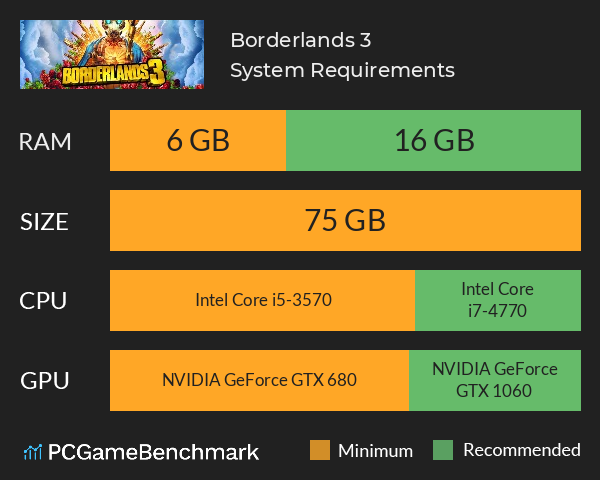Borderlands 3 System Requirements
Borderlands 3 system requirements, with PC test to see if you can run Borderlands 3 minimum requirements and recommended specs.
| Minimum | Recommended | |
| CPU | Intel Core i5-3570 | Intel Core i7-4770 |
| Graphics Card | NVIDIA GeForce GTX 680 | NVIDIA GeForce GTX 1060 |
| RAM | 6 GB | 16 GB |
| File Size | 75 GB | 75 GB |
| OS | Windows 7 Upwards 64 bit | Windows 7 Upwards 64 bit |
Can you run it? Test your computer against Borderlands 3 system requirements.

Can I Run Borderlands 3?
Borderlands 3 PC requirements state that to play you will need a minimum CPU equivalent to an Intel Core i5-3570. Whereas, an Intel Core i7-4770 is in the Borderlands 3 recommended specs to run itYou will need at least 75 GB of free disk space to install Borderlands 3. The cheapest graphics card you can play it on is an NVIDIA GeForce GTX 680. Furthermore, an NVIDIA GeForce GTX 1060 is recommended in order to run Borderlands 3 with the highest settings. . The Borderlands 3 minimum requirements for memory is 6 GB of RAM installed in your computer. If possible, make sure your have 16 GB of RAM in order to run Borderlands 3 to its full potential.
These Borderlands 3 system requirements will help run on the high graphics setting, with 1080p resolution. This hardware should achieve 60FPS. 16 GB will also be needed to achieve the Borderlands 3 rec specs and get 60FPS. This PC setup will deliver 25-35 Frames Per Second at Low graphics setting on 720p resolution. Another thing to consider is the DirectX capability of your GPU. Borderlands 3 needs a GPU capable of running DirectX 11. We suggest a three-year-old gaming PC to play smoothly.b
In addition to the specs there is a wide range of graphics settings available in Borderlands 3 PC. There are many different visual options and graphics settings available for the player to change in game that PC players can take advantage of and use to create the ultimate visual experience in Borderlands 3, such as being able to change the field of view, screen space reflections, terrain and foliage detail. Players have the option to turn camera and object motion blur on or off which benefits people who suffer from motion sickness as they can turn it off. Having it off can provide a clearer view but with it on the game is more immersive. Anisotropic filtering can be toggled between 2x, 4x, 8x, 16x. Anisotropic Filtering significantly improves texture quality at oblique angles and these options give the player a choice of how strong they want the filter. The Draw Distance can be changed greatly which can let the player decide the maximum distance of objects in a three-dimensional scene that are drawn in. Having a higher setting for this can affect performance and lower your frames per second, to run a higher setting for this you will need a more powerful gaming PC.
All the detail options, such as terrain and foliage detail, have the option of low, medium, high, ultra, these affect how rich the graphics are for that particular option. So if you have terrain detail on ultra this will make the terrain such as hills, rivers and trees, really detailed. To have these settings on ultra you at least need to meet the recommended system requirements for Borderlands 3. In Borderlands 3 there are options for screen space reflections, you can have it turned off, medium, high or ultra. Screen space reflection is an effect that alters the appearance of objects on the surface of materials. Having this setting on ultra will have it so the object looks its best when reflected. This can affect performance so we would advise meeting the recommended system requirements if you want this setting on ultra. If you're having problems with Borderlands 3 Stuttering you should lower some of these graphical options to see improvements.
Borderlands 3 Steam
After a period of exclusivity on Epic Games Store, there is now a Borderlands 3 Steam edition. You can play using Valve's platform and overlay to your heart's content, but if you've already bought the game on Epic, you'll need to purchase it a second time to get it on Steam.
Latest Borderlands game
Want to dive into the latest version of Borderlands? Check out the Borderlands 4 requirements for PC and laptop.
Borderlands 3 will run on PC system with Windows 7 Upwards 64 bit and upwards.
Looking for an upgrade? See our graphics card comparison and CPU compare for benchmarks. We'll help you find the best deal for the right gear to run the game.
Borderlands 3 FPS - what frame rate can you expect?
How many FPS will I get on Borderlands 3? We reference thousands of reports from PCGameBenchmark users running our free tool on Overwolf to tell you exactly how Borderlands 3 performs across a range of different settings and resolutions on the most popular PC gaming setups.
What frame rate does Borderlands 3 run at?
Here are the typical frame rate samples
| Avg FPS | CPU | GPU | RAM |
| 67 | Intel Core i7-10700KF | NVIDIA GeForce RTX 3070 | 32 GB |
| 46 | Intel Core i7-10700 | Intel UHD 630 | 16 GB |
| 44 | Intel Core i7-10750H | NVIDIA GeForce RTX 3050 Laptop GPU | 32 GB |
| 37 | Intel Core i7-9750H | NVIDIA GeForce RTX 2060 | 16 GB |
What frame rate does Borderlands 3 run at? Check our FPS Calculator
Are you experiencing Borderlands 3 FPS drops and stutters? Want to know exactly how the game performs on your system? You can get a free easy FPS test for all your games using the PCGameBenchmark FPS monitor tool - your first step to understanding how the parts in your gaming PC are actually performing in real-world conditions.