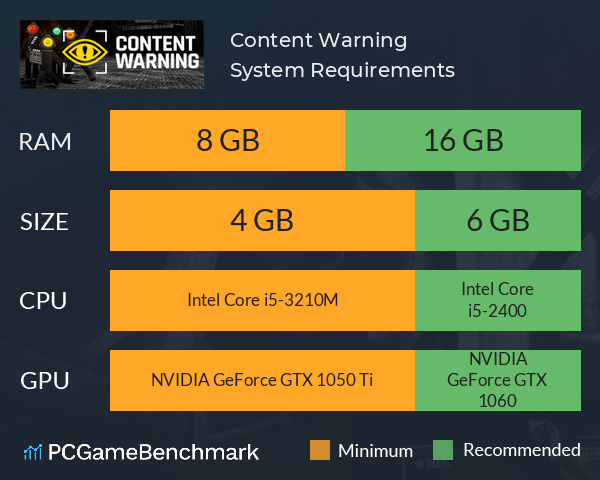Content Warning System Requirements
Content Warning system requirements, with the full minimum requirements and recommended specs for SpöökTube.
| Minimum | Recommended | |
| CPU | Intel Core i5-3210M | Intel Core i5-2400 or Ryzen 5 5600 |
| Graphics Card | NVIDIA GeForce GTX 1050 Ti or Radeon R9 380 | NVIDIA GeForce GTX 1060 or Radeon RX 470 |
| RAM | 8 GB | 16 GB |
| File Size | 4 GB | 6 GB |
| OS | Windows 10 | Windows 11 |
Can you run it? Test your computer against Content Warning system requirements.

Can I Run Content Warning?
To run the Content Warning system requirements, you will need an AMD Radeon R9 380 GPU, an Intel Core i5-3210M CPU, 8GB of RAM, and 4GB of HDD or SSD space.
Become a celebrity SpöökTuber in this Lethal Company meets YouTuber simulator in this co-op horror game. You won't need a strong PC by any stretch in order to play this game, as Content Warning's PC requirements requires mid-range hardware released in 2016.
In order to meet the Content Warning minimum requirements, you will need an NVIDIA GeForce 1050 Ti graphics card, an Intel Core i5-3210M processor, and 8GB of RAM. This will get you up and running on the lowest settings, but you can easily stretch to the medium graphics preset without sacrificing much in the way of framerate.
However, if you want the best performance and graphics (essential if you want the best footage for your SpookTube channel) you'll want to meet the Content Warning recommended specs which require an NVIDIA GeForce GTX 1060 GPU, an Intel Core i5-2400 CPU, and 16GB of RAM. Most players should be able to meet the recommended specs with ease, given that the most powerful graphics card the game's requirements call for was a performance-model from 2016. As a result, the only real hurdle you'll need to overcome is the high RAM requirement, which is arguably one of the easiest upgrades a PC builder can make.
Content Warning game size
The Content Warning download size for PC is 4GB of HDD space. You don't need an SSD in order to play this game, but we generally recommend using an SSD anyway to guarantee the best gameplay performance. So, if you need more space or want to make an upgrade, check the PCGamesN buyers guide for the best SSD for gaming.
Content Warning Steam Deck
In its current state, Content Warning is all but unplayable on the Steam Deck because of a lack of controller support. The game will, technically, boot on the Steam Deck, but you will quickly and find that your character will irreversably put away their camera, making the main gameplay mode unplayable. The game has yet to be officially rated by Steam, however it is very likely that the game will be rated poorly unless the developer introduces official support in the near future. For more details, check out the PCGamesN findings on the Content Warning Steam Deck playability.
Looking for some mods to spice up your recordings? Check out the best Content Warning mods available now.
Content Warning will run on PC system with Windows 10 and upwards.
Looking for an upgrade? See our graphics card comparison and CPU compare for benchmarks. We'll help you find the best deal for the right gear to run the game.
Content Warning FPS - what frame rate can you expect?
How many FPS will I get on Content Warning? We reference thousands of reports from PCGameBenchmark users running our free tool on Overwolf to tell you exactly how Content Warning performs across a range of different settings and resolutions on the most popular PC gaming setups.
What frame rate does Content Warning run at?
Here are the typical frame rate samples
| Avg FPS | CPU | GPU | RAM |
| 90 | Intel Core i5-10300H | NVIDIA GeForce GTX 1650 | 16 GB |
| 71 | Intel Core i7-7700 | Intel HD 630 | 16 GB |
| 44 | Intel Core i5-2320 | NVIDIA GeForce GTX 750 Ti | 8 GB |
| 22 | Intel Core i5-9400 | Intel UHD 630 | 12 GB |
| 15 | Intel Pentium Silver J5040 | Intel UHD 605 | 8 GB |
What frame rate does Content Warning run at? Check our FPS Calculator
Are you experiencing Content Warning FPS drops and stutters? Want to know exactly how the game performs on your system? You can get a free easy FPS test for all your games using the PCGameBenchmark FPS monitor tool - your first step to understanding how the parts in your gaming PC are actually performing in real-world conditions.