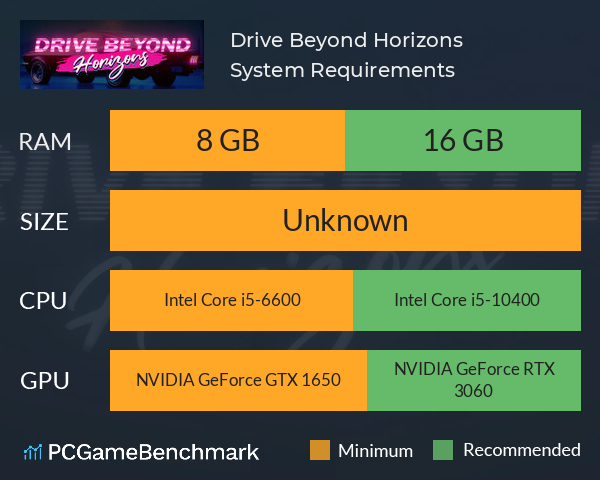Drive Beyond Horizons requirements
Full Drive Beyond Horizons system requirements, including minimum and recommended specs to get the game running on Windows 10+.
| Minimum | Recommended | |
| CPU | Intel Core i5-6600 | Intel Core i5-10400 |
| Graphics Card | NVIDIA GeForce GTX 1650 | NVIDIA GeForce RTX 3060 |
| RAM | 8 GB | 16 GB |
| File Size | Unknown | Unknown |
| OS | Windows 10/11 (64-Bit) | Windows 10/11 (64-Bit) |
Can you run it? Test your computer against Drive Beyond Horizons system requirements.
Can I Run Drive Beyond Horizons?
To run the Drive Beyond Horizons requirements, you will need an NVIDIA GeForce GTX 1650 GPU, an Intel Core i5-6600 CPU, 8GB of RAM, and more than 8GB of HD space.
The actual Drive Beyond Horizons PC requirements are fairly tame for modern systems, though older laptops and PCs could run into some issues if they haven't been upgraded very recently.
But, bearing that in mind, the Drive Beyond Horizons minimum requirements only require an NVIDIA GeForce GTX 1650 graphics card equivalent, a processor similar to the Intel Core i5-6600, and 8GB of RAM.
If, however, you want to enjoy the game at its finest and meet the Drive Beyond Horizons recommended specs, you'll need an NVIDIA GeForce RTX 3060 GPU, an Intel Core i5-10400 CPU, and 16GB of RAM. This is quite the step up from the minimum, but nothing that should prove a challenge to the latest and best gaming laptops and PCs.
Drive Beyond Horizons size - How big is Drive Beyond Horizons?
The Drive Beyond Horizons download size on PC currently sits at about 8GB of HD space. Oddly, the developer hasn't listed the actual size requirements on the official Steam page. Fortunately, SteamDb records the game's actual size, listing it as being just under 8GB.
We recommend installing the game on an SSD to ensure the best gameplay performance. So, if you need more space or want to make an upgrade, check the PCGamesN buyers guide for the best SSD for gaming or just check the latest, best prices for SSDs.
Drive Beyond Horizons will run on PC system with Windows 10/11 (64-Bit) and upwards.
Looking for an upgrade? See our graphics card comparison and CPU compare for benchmarks. We'll help you find the best deal for the right gear to run the game.
Drive Beyond Horizons FPS - what frame rate can you expect?
How many FPS will I get on Drive Beyond Horizons? We reference thousands of reports from PCGameBenchmark users running our free tool on Overwolf to tell you exactly how Drive Beyond Horizons performs across a range of different settings and resolutions on the most popular PC gaming setups. Here’s a selection of our most recent test results.
What frame rate does Drive Beyond Horizons run at?
Here are the typical frame rate samples
| Avg FPS | CPU | GPU | RAM |
| 126 | Intel Core i7-6700 | AMD Radeon R7 450 | 24 GB |
| 55 | Intel Core i5-9600K | NVIDIA GeForce GTX 1070 Ti | 40 GB |
| 54 | Intel Core i9-9900KF | NVIDIA GeForce RTX 2080 Ti | 32 GB |
What frame rate does Drive Beyond Horizons run at? Check our FPS Calculator
Are you experiencing Drive Beyond Horizons FPS drops and stutters? Want to know exactly how the game performs on your system? You can get a free easy FPS test for all your games using the PCGameBenchmark FPS monitor tool - your first step to understanding how the parts in your gaming PC are actually performing in real-world conditions.