EVE Online System Requirements
EVE Online requirements for PC - full specs, system checker and the gaming PC setup you need to play EVE.
| Minimum | Recommended | |
| CPU | Intel Core 2 Duo T5750 | Intel Core i7-7700 |
| Graphics Card | NVIDIA GeForce 8600 GTS | AMD Radeon RX 580 |
| RAM | 2 GB | 16 GB |
| File Size | 20 GB | 20 GB |
| OS | Windows 7 | Windows 10 |
Can you run it? Test your computer against EVE Online system requirements.

Can I Run EVE Online?
The Eve Online system requirements are pretty low. The Eve minimum specs are set so low because the gameplay rarely looks as glorious as its trailers... it is really a massive number crunching machine. The minimum memory requirement for EVE Online is 2 GB of RAM installed in your computer. Additionally, the game developers recommend somewhere around 16 GB of RAM in your system. To play EVE Online you will need a minimum CPU equivalent to an Intel Core 2 Duo T5750. However, the developers recommend a CPU greater or equal to an Intel Core i7-7700 to play the game. The Eve Online size is 20 GB, so you should be able to find enough hard drive space to install EVE Online. The cheapest graphics card you can play it on is an NVIDIA GeForce 8600 GTS. But, according to the developers the recommended graphics card is an AMD Radeon RX 580. The game is available from Steam, Epic or direct from CCP. For an up to date Eve Online beginners guide check PCGamesN.
Eve Online settings
Looking to improve your FPS in Eve Online? Here are some tips.
- Close resource-heavy background programs before running Eve Online - Open Task Manager (Ctrl + Shift + Esc) to see which programs are using the most resources.
- Run the game in fullscreen as opposed to windowed.
- Ensure you have the latest graphics cards drivers installed.
EVE Online will run on PC system with Windows 7 and upwards. Additionally it has a Mac version.
Looking for an upgrade? See our graphics card comparison and CPU compare for benchmarks. We'll help you find the best deal for the right gear to run the game.
EVE Online FPS - what frame rate can you expect?
How many FPS will I get on EVE Online? We reference thousands of reports from PCGameBenchmark users running our free tool on Overwolf to tell you exactly how EVE Online performs across a range of different settings and resolutions on the most popular PC gaming setups.
What frame rate does EVE Online run at?
Here are the typical frame rate samples
| Avg FPS | CPU | GPU | RAM |
| 103 | Intel Core i7-10700KF | NVIDIA GeForce RTX 3070 | 32 GB |
| 99 | Intel Core i7-14700KF | NVIDIA GeForce RTX 4060 Ti | 32 GB |
| 48 | Intel Core i7-8700K | NVIDIA GeForce GTX 1080 | 32 GB |
| 47 | Intel Core i5-3470 | NVIDIA GeForce GTX 660 Ti | 16 GB |
| 35 | Intel Core i5-9400F | NVIDIA GeForce GTX 1660 Ti | 32 GB |
What frame rate does EVE Online run at? Check our FPS Calculator
Are you experiencing EVE Online FPS drops and stutters? Want to know exactly how the game performs on your system? You can get a free easy FPS test for all your games using the PCGameBenchmark FPS monitor tool - your first step to understanding how the parts in your gaming PC are actually performing in real-world conditions.
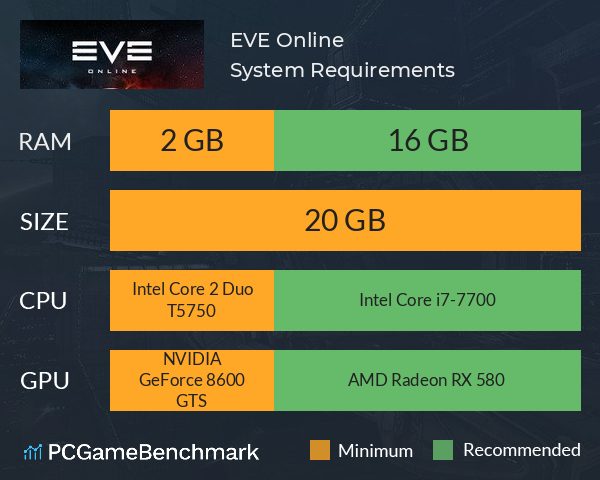
EVE Online Mac OS system requirements (minimum)
- Memory:2 GB
- Graphics Card:Intel HD 3000
- CPU:Intel Core 2 Duo T5750
- File Size:20 GB
- OS:Mac OS X 10.12