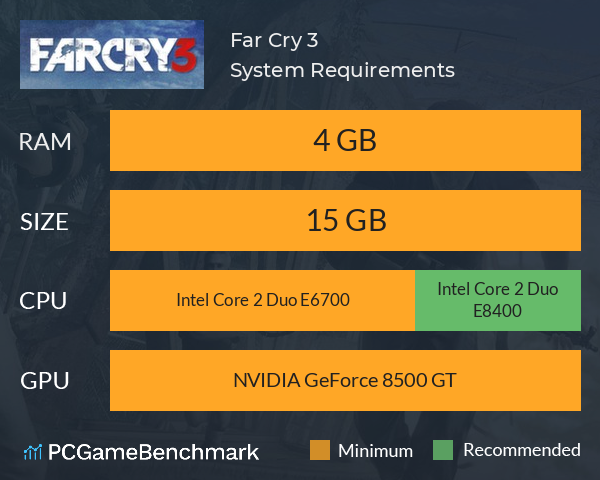Far Cry 3 system requirements 2025
Full Far Cry 3 requirements for 2025, including minimum and recommended specs needed for your liberation of the Rook Islands.
| Minimum | Recommended | |
| CPU | Intel Core 2 Duo E6700 | Intel Core 2 Duo E8400 |
| Graphics Card | NVIDIA GeForce 8500 GT | NVIDIA GeForce 8500 GT |
| RAM | 4 GB | 4 GB |
| File Size | 15 GB | 15 GB |
| OS | Windows XP, Windows Vista and Windows 7 | Unknown |
Can you run it? Test your computer against Far Cry 3 system requirements.

Can I Run Far Cry 3?
To run the Far Cry 3 system requirements, you will need an NVIDIA GeForce 8500 GT GPU, an Intel Core 2 Duo E6700 CPU, 4GB of RAM, and 15GB of HD or SSD space.
When it comes to the Far Cry 3 requirements for PC, they aren't nearly as intimidating as the villain - Vaas. In fact, modern PCs will have next to no issue running this legendary game at its very best, even on the highest graphics settings.
The Far Cry 3 minimum requirements call for an NVIDIA GeForce 8500 GT graphics card, an Intel Core 2 Duo E6700 CPU, and 4GB of RAM.
However, if you want to meet the Far Cry 3 recommended specs, you'll need an AMD HD 5770 graphics card, an Intel Core 2 Duo E8400 CPU, and 4GB of RAM even on the highest settings.
Far Cry 3 size - How big is Far Cry 3?
The Far Cry 3 size for download on PC is only 15GB of HD or SSD space. On consoles, the game only requires 7GB of HD space, nearly half the PC version!
We recommend installing the game on an SSD to ensure the best gameplay performance. So, if you need more space or want to make an upgrade, check the PCGamesN buyers guide for the best SSD for gaming or just check the latest, best prices for SSDs.
Want to secure your copy of Far Cry 3? Be sure to snag a Far Cry 3 deal from Humble, where you can also secure a hefty discount if you're already a member of Humble Choice.
Far Cry 3 DLC
Want to take Far Cry 3 even further, but with a cyberpunk twist? Check out the Far Cry 3 - Blood Dragon system requirements for PC. It's a very tongue-in-cheek adventure, full of cheese, and laser-breathing dinosaurs, which frankly makes the DLC a must-play.
Other Far Cry games
Want to play the latest Far Cry experience? Check out the Far Cry 6 system requirements and the Far Cry 5 system requirements. Or, if you want the most primal experience, check out the Far Cry Primal system requirements. Otherwise, dive backwards in time with the original Far Cry system requirements.
Far Cry 3 will run on PC system with Windows XP, Windows Vista and Windows 7 and upwards.
Looking for an upgrade? See our graphics card comparison and CPU compare for benchmarks. We'll help you find the best deal for the right gear to run the game.
Far Cry 3 FPS - what frame rate can you expect?
How many FPS will I get on Far Cry 3? An FPS Monitor is the first step in understanding how the parts in your gaming PC are actually performing in real-world conditions. It's the perfect way to track Far Cry 3 FPS drops and stutters.
Download our free tool on Overwolf to count your frame rates as you play, and test how tweaks to your settings can boost FPS and increase Far Cry 3 performance. Our app is compatible with hundreds of the best PC games and available now.