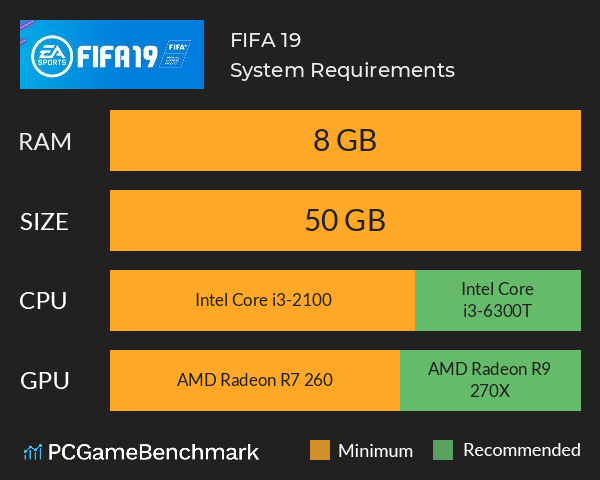FIFA 19 System Requirements
FIFA 19 System Requirements - full specs, system checker and the gaming PC setup you need.
| Minimum | Recommended | |
| CPU | Intel Core i3-2100 | Intel Core i3-6300T |
| Graphics Card | AMD Radeon R7 260 | AMD Radeon R9 270X |
| RAM | 8 GB | 8 GB |
| File Size | 50 GB | 50 GB |
| OS | Windows 7/8.1/10 - 64-Bit | Windows 10 - 64-Bit |
Can you run it? Test your computer against FIFA 19 system requirements.
Can I Run FIFA 19?
The FIFA 19 system requirements on PC are set at a sensible, low level. The minimum memory requirement for FIFA 19 is 8 GB of RAM installed in your computer. To play FIFA 19 you will need a minimum CPU equivalent to an Intel Core i3-2100. However, the developers recommend a CPU greater or equal to an Intel Core i3-6300T to play the game. The cheapest graphics card you can play it on is an AMD Radeon R7 260. But, according to the developers the recommended graphics card is an AMD Radeon R9 270X. You will need at least 50 GB of free disk space to install FIFA 19. If you prefer Nvidia GPUs, you can meet minimum requirements with a Nvidia GTX 460 1GB, and meet recommended requirements with a Nvidia Geforce GTX 670. Unfortunately for those of us with lower-end PCs, FIFA 19 doesn’t offer a great deal of customisation when it comes to graphical options. Thankfully, there is a way around this problem. First, adjust the settings that the game offers. Open the FIFA 19 game launcher, click on “Game Settings”, set Rendering Quality to Low and MSAA to off. If you’re still struggling to hit 60 FPS, you can also lock the frame rate to 30. You can adjust additional settings through the Nvidia or Radeon control panel. Navigate to the “Program Settings” tab under “Manage 3D Settings” and find FIFA 19. On this screen, set power management mode to maximum performance, vsync to either adaptive or off, and use DX11. If you’re still struggling, consider lowering the resolution.
Latest FIFA game
With EA departing from the FIFA licence, check your PC specs against the EA FC 24 PC Requirements and keep your eyes peeled for the rumored FIFA 24 replacement.
FIFA 19 will run on PC system with Windows 7/8.1/10 - 64-Bit and upwards.
Looking for an upgrade? See our graphics card comparison and CPU compare for benchmarks. We'll help you find the best deal for the right gear to run the game.
FIFA 19 FPS - what frame rate can you expect?
How many FPS will I get on FIFA 19? We reference thousands of reports from PCGameBenchmark users running our free tool on Overwolf to tell you exactly how FIFA 19 performs across a range of different settings and resolutions on the most popular PC gaming setups.
What frame rate does FIFA 19 run at?
Here are the typical frame rate samples
| Avg FPS | CPU | GPU | RAM |
| 38 | Intel Core i3-2100 | NVIDIA GeForce GT 730 | 12 GB |
| 38 | Intel Core i7-7500U | NVIDIA GeForce 940MX | 8 GB |
| 25 | Intel Core i3-10100 | Intel UHD 630 | 8 GB |
| 19 | Intel Core i7-8650U | Intel UHD Graphics 620 | 16 GB |
| 15 | Intel Core i3-3220 | NVIDIA GeForce GT 520 | 16 GB |
What frame rate does FIFA 19 run at? Check our FPS Calculator
Are you experiencing FIFA 19 FPS drops and stutters? Want to know exactly how the game performs on your system? You can get a free easy FPS test for all your games using the PCGameBenchmark FPS monitor tool - your first step to understanding how the parts in your gaming PC are actually performing in real-world conditions.