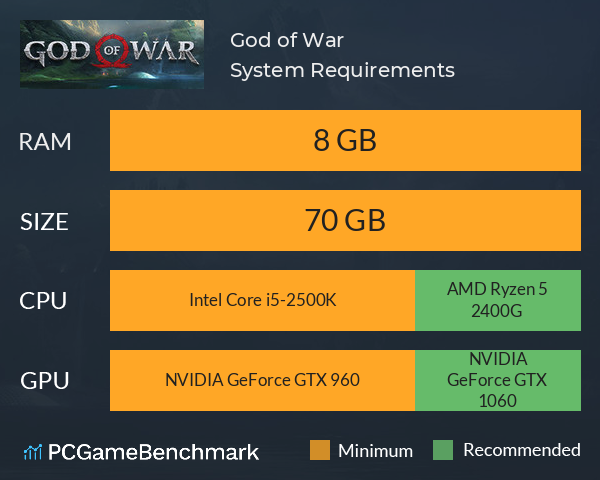God of War System Requirements
God of War System Requirements - full God of War PC specs, system checker and the gaming PC setup you need.
| Minimum | Recommended | |
| CPU | Intel Core i5-2500K | AMD Ryzen 5 2400G |
| Graphics Card | NVIDIA GeForce GTX 960 | NVIDIA GeForce GTX 1060 |
| RAM | 8 GB | 8 GB |
| File Size | 70 GB | 70 GB |
| OS | Windows 10 64-bit | Windows 10 64-bit |
Can you run it? Test your computer against God of War system requirements.
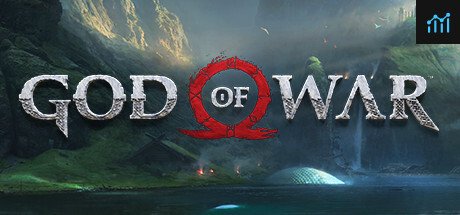
Can I Run God of War?
God of War system requirements aren't exactly lightweight, but Santa Monica's God of War PC specs will help you run the Nordic adventure and achieve the right settings.
If your gaming PC meets the God of War minimum system requirements, you should be able to run the action-adventure game at 720p with Low settings, with an average frame rate of 30fps. You'll need a processor as powerful as an Intel i5-2500K or AMD Ryzen 3 1200 CPU paired with an Nvidia GTX 960 (4GB) or AMD R9 290X (4GB) GPU. This is the only skew that lists an HDD, but an SSD is still recommended, but you'll need 70GB of space either way.
Meeting the God of War recommended system requirements means you'll get the same quality as the PS4 at 1080p / 30fps. Storage and RAM requirements remain the same, but you'll need a processor as beefy as an Intel i5-6600K or AMD Ryzen 5 2400G. On the graphics card front, you'll need something as strong as an Nvidia GTX 1060 (6GB) or AMD RX 570 (4GB).
The God of War high system requirements aren't Herculean by any means, but if your PC can match them, you can crank your frames up to 60. An i7-4770K or an AMD Ryzen 7 2700 is more than enough processor power for this skew, with an Nvidia GTX 1070 (8GB) and AMD RX 5600 XT (6GB) acting as a reliable video companion.
As we approach the peak, stopping off at the God of War performance system requirements, you can expect PS5 levels of detail and performance, with an average frame rate of 60fps with a 1440p resolution. Given our ascent, it's understandable that the hardware requirements are much higher, with Santa Monica Studios suggesting a CPU equivalent to an Intel i7-7700K or AMD Ryzen 7 3700X with 16GB of RAM. In terms of a GPU, an Nvidia RTX 2070 (8GB) or AMD RX 5700 XT (8GB) is necessary to enjoy the increased detail on PC.
Only the beefiest rigs will meet the God of War ultra system requirements, where you can expect 60fps at 4K resolution using ultra settings. To wield such power, you must seek out an Intel i9-9900K or AMD Ryzen 9 3950X processor and an Nvidia RTX 3080 (10GB) or AMD RX 6800 XT (16GB) graphics card.
God of War settings
While getting God of War up and running on any gaming PC isn't too difficult, there are some easy changes that can be made in its settings menu to boost fps. Check out the best God of War settings guide on PCGamesN for all your needs.
God of War Ragnarok PC
It'd be pretty strange not to see God of War Ragnarok come to PC now that the original game is available to Steam fans, but PlayStation has yet to confirm whether it's porting the sequel. We're still waiting for older exclusives like Bloodborne to make the cut, but the studio has generally been pretty good at bringing its latest games to Windows.
Since God of War, Horizon Zero Dawn, Days Gone, Marvel's Spider-Man, Uncharted: Legacy of Thieves Collection, Marvel's Spider-Man: Miles Morales, and even Sackboy: A Big Adventure are now available platform, it seems likely that God of War Ragnarok PC will eventually be its own thing, but we might need to wait a while. The original God of War joined PC two years after it released on PlayStation 4, so our best guess is that we'll see Ragnarok in 2024. For minimum system and recommended specs, check the latest news on the God of War Ragnarok PC requirements.
God of War will run on PC system with Windows 10 64-bit and upwards.
Looking for an upgrade? See our graphics card comparison and CPU compare for benchmarks. We'll help you find the best deal for the right gear to run the game.
God of War FPS - what frame rate can you expect?
How many FPS will I get on God of War? We reference thousands of reports from PCGameBenchmark users running our free tool on Overwolf to tell you exactly how God of War performs across a range of different settings and resolutions on the most popular PC gaming setups.
What frame rate does God of War run at?
Here are the typical frame rate samples
| Avg FPS | CPU | GPU | RAM |
| 249 | Intel Core i9-14900KF | NVIDIA GeForce RTX 4070 Ti SUPER | 32 GB |
| 112 | Intel Core i5-10600K | NVIDIA GeForce RTX 3090 | 48 GB |
| 111 | Intel Core i7-14700K | NVIDIA GeForce RTX 3050 | 32 GB |
| 97 | Intel Core i5-9400F | NVIDIA GeForce GTX 1660 Ti | 16 GB |
| 89 | Intel Core i5-8400 | NVIDIA GeForce GTX 1050 Ti | 16 GB |
What frame rate does God of War run at? Check our FPS Calculator
Are you experiencing God of War FPS drops and stutters? Want to know exactly how the game performs on your system? You can get a free easy FPS test for all your games using the PCGameBenchmark FPS monitor tool - your first step to understanding how the parts in your gaming PC are actually performing in real-world conditions.