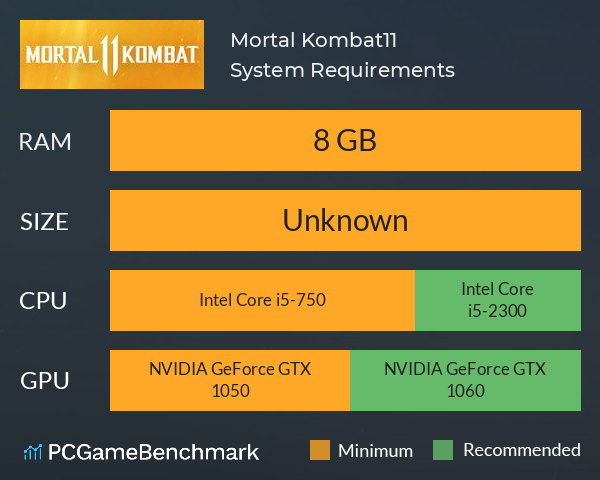Mortal Kombat 11 System Requirements
Mortal Kombat 11 System Requirements - full specs, system checker and the gaming PC setup you need.
| Minimum | Recommended | |
| CPU | Intel Core i5-750 | Intel Core i5-2300 |
| Graphics Card | NVIDIA GeForce GTX 1050 | NVIDIA GeForce GTX 1060 |
| RAM | 8 GB | 8 GB |
| File Size | Unknown | Unknown |
| OS | 64-bit Windows 7 / Windows 10 | 64-bit Windows 7 / Windows 10 |
Can you run it? Test your computer against Mortal Kombat 11 system requirements.

Can I Run Mortal Kombat 11?
The Mortal Kombat 11 PC specs will not FINISH your PC. Provided that you have at least an NVIDIA GeForce GTX 1050 graphics card you can play the game. But, according to the developers the recommended graphics card is an NVIDIA GeForce GTX 1060. Mortal Kombat 11 system requirements state that you will need at least 8 GB of RAM. An Intel Core i5-750 CPU is required at a minimum to run Mortal Kombat 11. However, the developers recommend a CPU greater or equal to an Intel Core i5-2300 to play MK11.
Mortal Kombat 11 Performance Guide
In fighting games, it’s essential that you maintain a consistent high frame rate. Dropping a few frames at a crucial moment can mean the difference between a flawless victory and a pathetic defeat. Thankfully, if you are experiencing performance issues there are plenty of tweaks you can implement.
- First, turn on Dynamic Resolution and Frameskip. The first option will drop the rendering resolution for a few frames during intense moments, it’s barely noticeable but can improve performance considerably. The second option, Frameskip, kicks in when performance drops and skips subsequent frames of animation. This stops the game from running in slow motion when performance starts dropping.
- Motion blur should always be turned off, as it makes it harder to parse the action.
- If you’re still having problems, turn down the shadow quality, lighting and particle density, and turn off bloom. As a final resort you can turn down the texture quality but be warned that the visual quality will suffer considerably.
- If you’re using an NVIDIA GPU, you can access additional MK11 settings. Navigate to “Manage 3D Settings”, then “Program Settings” and select Mortal Kombat 11. Here you can set the Power Management Mode to “Prefer Maximum Performance”, Vertical Sync to “Fast” and Texture Filtering Quality to “High Performance”.
Latest Mortal Kombat game
Looking for the latest Mortal Kombat entry? Check out the Mortal Kombat 1 system requirements.
Mortal Kombat 11 will run on PC system with 64-bit Windows 7 / Windows 10 and upwards.
Looking for an upgrade? See our graphics card comparison and CPU compare for benchmarks. We'll help you find the best deal for the right gear to run the game.
Mortal Kombat 11 FPS - what frame rate can you expect?
How many FPS will I get on Mortal Kombat 11? We reference thousands of reports from PCGameBenchmark users running our free tool on Overwolf to tell you exactly how Mortal Kombat 11 performs across a range of different settings and resolutions on the most popular PC gaming setups.
What frame rate does Mortal Kombat 11 run at?
Here are the typical frame rate samples
| Avg FPS | CPU | GPU | RAM |
| 46 | Intel Core i5-10300H | NVIDIA GeForce GTX 1650 | 16 GB |
| 42 | Intel Core i7-4790 | NVIDIA GeForce GT 1030 | 16 GB |
| 41 | Intel Core i5-7300HQ | NVIDIA GeForce GTX 1050 | 12 GB |
| 39 | Intel Core i5-8400 | NVIDIA GeForce GTX 1050 Ti | 16 GB |
| 36 | Intel Core i7-7700HQ | NVIDIA GeForce GTX 1050 | 16 GB |
What frame rate does Mortal Kombat 11 run at? Check our FPS Calculator
Are you experiencing Mortal Kombat 11 FPS drops and stutters? Want to know exactly how the game performs on your system? You can get a free easy FPS test for all your games using the PCGameBenchmark FPS monitor tool - your first step to understanding how the parts in your gaming PC are actually performing in real-world conditions.