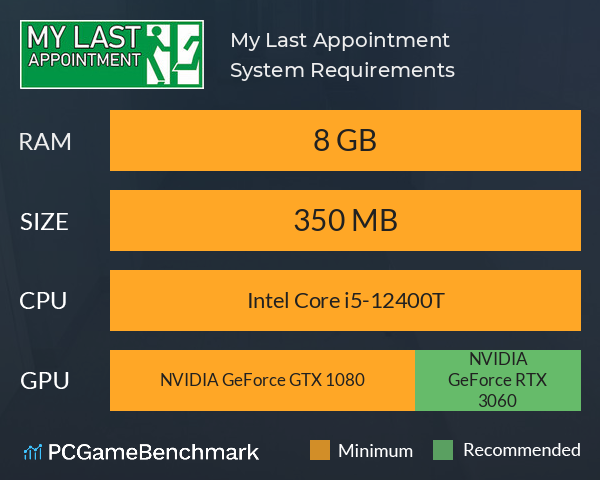My Last Appointment System Requirements
My Last Appointment system requirements 2025 - can your PC run My Last Appointment?
| Minimum | Recommended | |
| CPU | Intel Core i5-12400T | Intel Core i5-12400T |
| Graphics Card | NVIDIA GeForce GTX 1080 | NVIDIA GeForce RTX 3060 |
| RAM | 8 GB | 8 GB |
| File Size | 350 MB | 350 MB |
| OS | Windows 10 64-bit | Windows 10 64-bit |
Can you run it? Test your computer against My Last Appointment system requirements.
Can I Run My Last Appointment?
Provided that you have at least an NVIDIA GeForce GTX 1080 graphics card you can play the game. But, according to the developers the recommended graphics card is an NVIDIA GeForce RTX 3060. My Last Appointment system requirements state that you will need at least 8 GB of RAM. You will need at least 350 MB of free disk space to install My Last Appointment. An Intel Core i5-12400T CPU is required at a minimum to run My Last Appointment.
My Last Appointment will run on PC system with Windows 10 64-bit and upwards.
Looking for an upgrade? See our graphics card comparison and CPU compare for benchmarks. We'll help you find the best deal for the right gear to run the game.
My Last Appointment FPS - what frame rate can you expect?
How many FPS will I get on My Last Appointment? An FPS Monitor is the first step in understanding how the parts in your gaming PC are actually performing in real-world conditions. It's the perfect way to track My Last Appointment FPS drops and stutters.
Download our free tool on Overwolf to count your frame rates as you play, and test how tweaks to your settings can boost FPS and increase My Last Appointment performance. Our app is compatible with hundreds of the best PC games and available now.