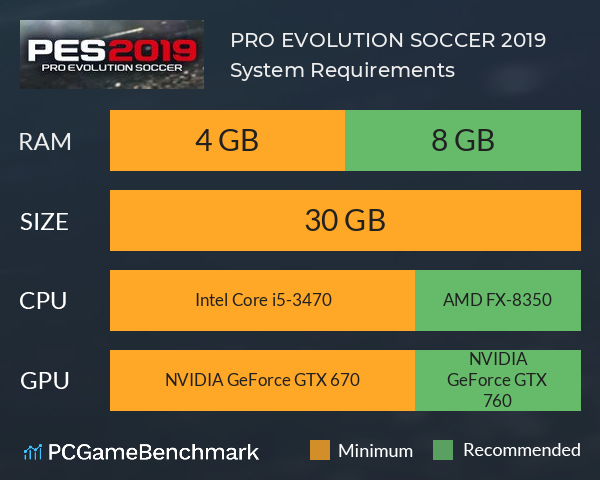PRO EVOLUTION SOCCER 2019 System Requirements
PRO EVOLUTION SOCCER 2019 System Requirements - full specs, system checker and the gaming PC setup you need.
| Minimum | Recommended | |
| CPU | Intel Core i5-3470 | AMD FX-8350 |
| Graphics Card | NVIDIA GeForce GTX 670 | NVIDIA GeForce GTX 760 |
| RAM | 4 GB | 8 GB |
| File Size | 30 GB | 30 GB |
| OS | Windows 7 SP1/8.1/10 - 64bit | Windows 7 SP1/8.1/10 - 64bit |
Can you run it? Test your computer against PRO EVOLUTION SOCCER 2019 system requirements.
Can I Run PRO EVOLUTION SOCCER 2019?
PRO EVOLUTION SOCCER 2019 system requirements state that you will need at least 4 GB of RAM. If possible, make sure your have 8 GB of RAM in order to run PRO EVOLUTION SOCCER 2019 to its full potential. To play PRO EVOLUTION SOCCER 2019 you will need a minimum CPU equivalent to an Intel Core i5-3470. However, the developers recommend a CPU greater or equal to an AMD FX-8350 Eight-Core to play the game. The cheapest graphics card you can play it on is an NVIDIA GeForce GTX 670. Furthermore, an NVIDIA GeForce GTX 760 is recommended in order to run PRO EVOLUTION SOCCER 2019 with the highest settings. You will need at least 30 GB of free disk space to install PRO EVOLUTION SOCCER 2019.
PES 2019 PC requirements
Unfortunately for AMD users, PES 2019 seems to struggle with AMD graphics cards. If you’re experiencing poor performance, setting the game to run in windowed mode should solve the problem. If your system is struggling to handle the game, there are various graphics tweaks you can make to try and improve the situation. Turning off Depth of Field, Motion Blur, Bloom and Ambient Occlusion can improve matters, and they can all safely be disabled without taking too big a hit in visual quality. Additionally, turning on Dynamic Resolution improves performance without noticeable visual changes, as it works by dropping the render resolution for only a few frames where necessary. If you’re still having difficulty, turning the Pitchside, Turf, Spectators Goal Net and Lens Simulation settings down to low may help, though be warned that this will start to noticeably effect the graphical quality. In addition to this, ensure that your GPU is running with the right settings. With a Nvidia card, you can access the settings by entering the Nvidia Control Panel and navigating to “Manage 3D Settings”, and then “Program Settings”. On this screen, make sure to set the Power Management Mode to “Prefer Maximum Performance” and the Texture Filtering Quality to “High Performance”.
PRO EVOLUTION SOCCER 2019 LITE is no longer available for sale on Steam. Konami has pretty much given up on the game.
PRO EVOLUTION SOCCER 2019 will run on PC system with Windows 7 SP1/8.1/10 - 64bit and upwards.
Looking for an upgrade? See our graphics card comparison and CPU compare for benchmarks. We'll help you find the best deal for the right gear to run the game.
PRO EVOLUTION SOCCER 2019 FPS - what frame rate can you expect?
How many FPS will I get on PRO EVOLUTION SOCCER 2019? We reference thousands of reports from PCGameBenchmark users running our free tool on Overwolf to tell you exactly how PRO EVOLUTION SOCCER 2019 performs across a range of different settings and resolutions on the most popular PC gaming setups.
What frame rate does PRO EVOLUTION SOCCER 2019 run at?
Here are the typical frame rate samples
| Avg FPS | CPU | GPU | RAM |
| 140 | Intel Core i7-4790K | NVIDIA GeForce RTX 3050 | 16 GB |
| 88 | Intel Core i5-10300H | NVIDIA GeForce GTX 1650 | 8 GB |
| 45 | Intel Core i5-10210U | NVIDIA GeForce MX130 | 16 GB |
| 36 | Intel Core i7-4700HQ | NVIDIA GeForce GTX 770M | 12 GB |
| 35 | Intel Core i5-8265U | Intel UHD Graphics 620 | 8 GB |
What frame rate does PRO EVOLUTION SOCCER 2019 run at? Check our FPS Calculator
Are you experiencing PRO EVOLUTION SOCCER 2019 FPS drops and stutters? Want to know exactly how the game performs on your system? You can get a free easy FPS test for all your games using the PCGameBenchmark FPS monitor tool - your first step to understanding how the parts in your gaming PC are actually performing in real-world conditions.