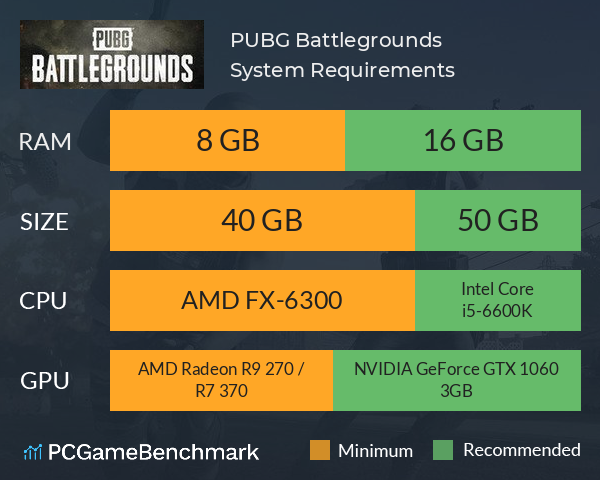PUBG requirements
Full PUBG requirements on PC, with full specs, system checker and the gaming PC setup you need according to the PUBG PC requirements.
| Minimum | Recommended | |
| CPU | AMD FX-6300 | Intel Core i5-6600K |
| Graphics Card | AMD Radeon R9 270 / R7 370 | NVIDIA GeForce GTX 1060 3GB |
| RAM | 8 GB | 16 GB |
| File Size | 40 GB | 50 GB |
| OS | Windows 7 64-bit | Windows 10 64-bit |
Can you run it? Test your computer against PUBG: Battlegrounds system requirements.

Can I Run PUBG: Battlegrounds?
To run the PUBG requirements, you will need an AMD Radeon R7 370 graphics card, an AMD FX-6300 processor, 8GB of RAM, and 40GB of free HD space.
The PUBG system requirements are unsurprisingly pretty tame, as any rig upgraded within the past seven years should be able to run the game.
To meet the PUBG: Battlegrounds minimum requirements, developer KRAFTON Inc. recommends that you power your PC with an Intel Core i5-4430 CPU, 8GB of RAM, and an NVIDIA GeForce GTX 960 GPU.
The PUBG Battlegrounds requirements state that the game does support 64-bit versions of Windows 7 and Windows 8.1, but we'd recommend opting for Windows 10.
Moving up the PUBG: Battlegrounds recommended system requirements understandably requires slightly more powerful hardware, needing an Intel Core i5-6600K processor, 16GB of RAM, and an NVIDIA GeForce GTX 1060 graphics card. This level of hardware is more than enough to handle this battle royale no matter how chaotic your game gets, even on the highest settings.
PUBG size - How big is PUBG?
The PUBG download size on PC requires 40GB of free HD space. An SSD is not a strict requirement, but we recommend installing the game onto an SSD to ensure you get the best in-game performance.
So, if you need more space or want to make an upgrade, check the PCGamesN buyers guide for the best SSD for gaming or just check the latest, best prices for SSDs.
PUBG: Battlegrounds settings
If you want to get the best performance out of PUBG, you'll want to adjust a number of PUBG settings to reduce frame rate drops.
- All players will want to turn the first-person FOV up to 103, as well as turn off motion blur, smoothed frame rate and VSync. The latter two options can cause input and visual lag, which is best to avoid when the circle starts closing in.
- Setting shadows and foliage to very low can help make hiding opponents easier to spot, and keeping texture quality set to at least medium prevents crucial details from blending into the background.
- You might be surprised to learn that setting view distance to high is not crucial, as this setting only determines when background elements render, not players, vehicles and other vital objects.
- Post-processing and effects both have a heavy impact on your performance, so if you’re struggling, turn them down first.
- High anti-aliasing can cause a slight blurring effect, so keep this setting at around medium to get the best balance of performance and visual quality.
PUBG issues
Developer KRAFTON Inc. has created a dedicated support page, for PUBG: Battlegrounds. While it doesn't list all the known PUBG: Battlegrounds issues that it is working to resolve, we can expect that any prevalent bugs will be addressed promptly via patches.
PUBG: Battlegrounds will run on PC system with Windows 7 64-bit and upwards.
Looking for an upgrade? See our graphics card comparison and CPU compare for benchmarks. We'll help you find the best deal for the right gear to run the game.
PUBG: Battlegrounds FPS - what frame rate can you expect?
How many FPS will I get on PUBG: Battlegrounds? An FPS Monitor is the first step in understanding how the parts in your gaming PC are actually performing in real-world conditions. It's the perfect way to track PUBG: Battlegrounds FPS drops and stutters.
Download our free tool on Overwolf to count your frame rates as you play, and test how tweaks to your settings can boost FPS and increase PUBG: Battlegrounds performance. Our app is compatible with hundreds of the best PC games and available now.