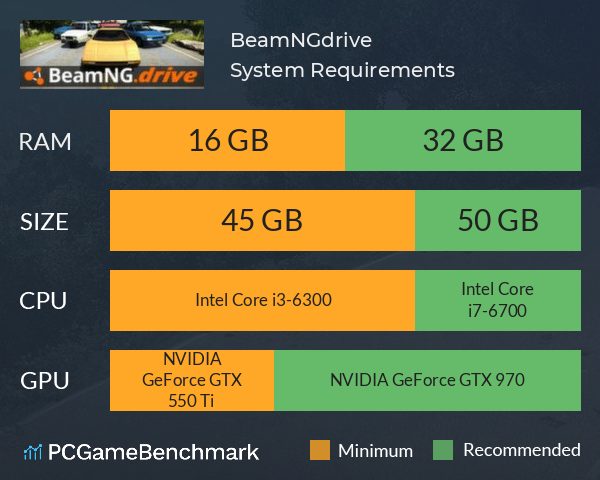BeamNG.drive System Requirements
BeamNG.drive System Requirements - full specs, system checker and the gaming PC setup you need.
| Minimum | Recommended | |
| CPU | Intel Core i3-6300 or FX-6300 | Intel Core i7-6700 or Ryzen 7 1700 |
| Graphics Card | NVIDIA GeForce GTX 550 Ti or Radeon HD 7750 | NVIDIA GeForce GTX 970 or Radeon R9 290 |
| RAM | 16 GB | 32 GB |
| File Size | 45 GB | 50 GB |
| OS | Windows 7 Service Pack 1 64-Bit | Windows 10 64 Bit |
Can you run it? Test your computer against BeamNG.drive system requirements.

Can I Run BeamNG.drive?
To run the BeamNG system requirements, you will need an AMD Radeon HD 7750 GPU, an AMD FX 6300 CPU, 16GB of RAM, and 45GB of free HDD or SSD space.
BeamNG.drive is an incredibly RAM-intensive game, which, fortunately, is one of the more easily upgradeable components of your computer. So, if you find yourself in need of more memory, check out the best RAM for gaming over on Custom PC.
To meet the BeamNG minimum requirements, you'll need an NVIDIA GeForce GTX 550 Ti GPU, an Intel Core i3-6300 CPU, and a whopping 16GB of RAM. The base BeamNG requirements only require the Windows 7 Service Pack 1 64-bit OS, making this game incredibly accessible even on older rigs, even if the RAM requirement is very high for a Windows 7 device.
If you want the smoothest performance (and you absolutely will given the game's fast pace), the developers state that the BeamNG recommended specs require an NVIDIA GeForce GTX 970 GPU, an Intel Core i7-6700 CPU, and 32GB of RAM. To put that into perspective, BeamNG requires more RAM than the Starfield system requirements, even on the highest end.
BeamNG size
The BeamNG size for download on PC requires 45GB to 50GB of free HD space. We recommend installing the game on an SSD to ensure the smoothest possible performance. So, if you need more space or want to make an upgrade, check the PCGamesN buyers guide for the best SSD for gaming.
BeamNG Improve FPS
Struggling to get a decent framerate in BeamNG.drive? Here are some recommendations.
- Turn down 'Dynamic Reflections' and 'Ambient Occlusion', these are particularly demanding so turning these down should give you an FPS boost
- The game is very RAM intensive - try shutting any background applications before running the game
- Ensure you have the latest NVIDIA or AMD drivers for your graphics card installed.
Now that you’re sure if you can run BeamNG.drive, check out our benchmark test tool for all PC games to answer the question… “Can I run it?”
BeamNG.drive will run on PC system with Windows 7 Service Pack 1 64-Bit and upwards.
Looking for an upgrade? See our graphics card comparison and CPU compare for benchmarks. We'll help you find the best deal for the right gear to run the game.
BeamNG.drive FPS - what frame rate can you expect?
How many FPS will I get on BeamNG.drive? An FPS Monitor is the first step in understanding how the parts in your gaming PC are actually performing in real-world conditions. It's the perfect way to track BeamNG.drive FPS drops and stutters.
Download our free tool on Overwolf to count your frame rates as you play, and test how tweaks to your settings can boost FPS and increase BeamNG.drive performance. Our app is compatible with hundreds of the best PC games and available now.