Borderlands 2 System Requirements
Borderlands 2 System Requirements - full specs, system checker and the gaming PC setup you need.
| Minimum | Recommended | |
| CPU | Intel Core 2 Duo T7700 | Intel Core 2 Quad Q8200 |
| Graphics Card | ATI Radeon HD 2600 PRO | ATI Radeon HD 5850 |
| RAM | 2 GB | 2 GB |
| File Size | 13 GB | 20 GB |
| OS | Windows XP SP3 | Windows XP SP3/Vista/Win 7 |
Can you run it? Test your computer against Borderlands 2 system requirements.

Can I Run Borderlands 2?
The Borderlands 2 system requirements include a minimum CPU equivalent to an Intel Core 2 Duo T7700. But, the developers recommend a CPU greater or equal to an Intel Core 2 Quad Q8200 to play the game at its best. You will need a minimum of 2 GB RAM, but we would recommend at least 4. The lowest end graphics card you can play it on is equivalent to an ATI Radeon HD 2600 PRO, but a GTX 560 or better is recommended. You will need at least 13 GB of free disk space to install Borderlands 2.
Borderlands 2 Performance Guide
Thanks to its cartoony, cel-shaded graphical style, Borderlands 2 was never too rough on systems. However, if you are experiencing performance issues, there are plenty of settings to tweak.
- Turning off Depth of Field in the options is a good move whether you’re having issues or not, as the visual effect can make iron-sight aiming harder than it needs to be.
- Turning off ambient occlusion and vsync will also make noticeable improvements to performance, and if you’re not using a Nvidia GPU, make sure to turn off PhysX effects. Setting Foliage Distance and View Distance to Near can also have a large impact on performance, particularly in open-world environments.
- If none of these tweaks solve your problem, you can go further. Find the file “config.ini” in the game folder, and open it as a text document. In this document you can change settings by changing them from “true” to “false”. Dynamic shadows, light shafts, distortion, the black outlines and cel shaders can all be turned off. Finally you can change the level of environmental detail by reducing the “DetailMode” to 1 or 0.
Latest Borderlands game
Want to dive into the latest version of Borderlands? Check out the Borderlands 4 requirements for PC and laptop.
Borderlands 2 will run on PC system with Windows XP SP3 and upwards. Additionally it has Mac and Linux versions.
Looking for an upgrade? See our graphics card comparison and CPU compare for benchmarks. We'll help you find the best deal for the right gear to run the game.
Borderlands 2 FPS - what frame rate can you expect?
How many FPS will I get on Borderlands 2? We reference thousands of reports from PCGameBenchmark users running our free tool on Overwolf to tell you exactly how Borderlands 2 performs across a range of different settings and resolutions on the most popular PC gaming setups.
What frame rate does Borderlands 2 run at?
Here are the typical frame rate samples
| Avg FPS | CPU | GPU | RAM |
| 154 | Intel Core i7-7700 | Intel HD 630 | 16 GB |
| 51 | Intel Core i5-10400F | NVIDIA GeForce GTX 1650 | 32 GB |
| 34 | Intel Core i3-7020U | Intel HD Graphics 620 | 8 GB |
| 18 | Intel Core i5-8265U | Intel UHD Graphics 620 | 8 GB |
| 18 | Intel Pentium Silver N5030 | Intel UHD 605 | 4 GB |
What frame rate does Borderlands 2 run at? Check our FPS Calculator
Are you experiencing Borderlands 2 FPS drops and stutters? Want to know exactly how the game performs on your system? You can get a free easy FPS test for all your games using the PCGameBenchmark FPS monitor tool - your first step to understanding how the parts in your gaming PC are actually performing in real-world conditions.
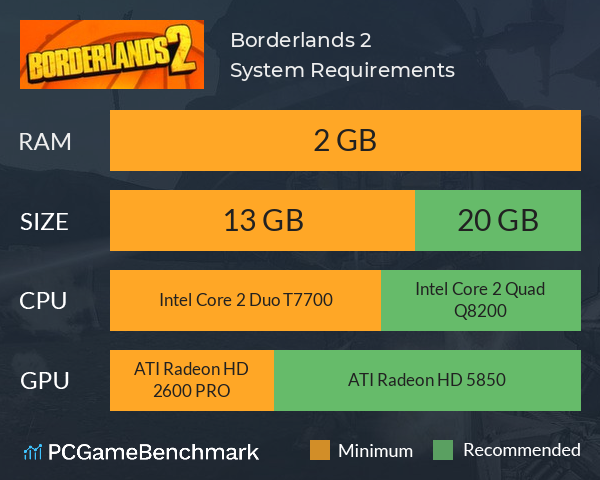
Borderlands 2 Mac OS system requirements (minimum)
- Memory:2 GB
- Graphics Card:ATI Radeon HD 2600 PRO
- CPU:Intel Core 2 Duo T7700
- File Size:13 GB
- OS:10.12 (Sierra)
Borderlands 2 Linux system requirements (minimum)
- Memory:2 GB
- Graphics Card:ATI Radeon HD 2600 PRO
- CPU:Intel Core 2 Duo T7700
- File Size:13 GB
- OS:Unknown