Cyberpunk 2077 system requirements for PC 2025
Full Cyberpunk requirements, with the minimum and recommended specs needed to run Phantom Liberty with full ray tracing.
| Minimum | Recommended | |
| CPU | Intel Core i7-6700 or Ryzen 5 1600 | Intel Core i7-12700K or Ryzen 7 7800X3D |
| Graphics Card | NVIDIA GeForce GTX 1060 or Radeon RX 580 | NVIDIA GeForce RTX 2060 or Radeon RX 5700 XT |
| RAM | 12 GB | 16 GB |
| File Size | 70 GB | 70 GB |
| OS | Windows 10 64-Bit | Windows 10 64-Bit |
Can you run it? Test your computer against Cyberpunk 2077 system requirements.
Can I Run Cyberpunk 2077?
To run the Cyberpunk 2077 requirements, you will need an NVIDIA GeForce GTX 1060 GPU, an Intel Core i7-6700 processor, 12GB of RAM, and 70GB of SSD space.
Cyberpunk 2077 is a truly ambitious RPG and is frequently used to benchmark graphics cards thanks in part to its sweeping DLSS and FSR, and ray tracing and path tracing compatibility options. Generally speaking, you can finetune the game to meet whatever hardware you have in your gaming laptop or PC, and the entry-level Cyberpunk 2077 PC requirements aren't intimidating in the slightest.
To meet the Cyberpunk 2077 minimum requirements, you'll need an AMD Ryzen 5 1600 or Intel Core i7-6700 processor, an NVIDIA GeForce GTX 1060 or AMD Radeon RX 580 graphics card, and 12GB of RAM. This is just enough to handle CD Projekt Red's open-world title, but you'll need to tune all of the graphics settings to low if you want to preserve a decent framerate.
The future can be ugly, but it needn't look so bad if you can meet the Cyberpunk 2077 recommended specs, which require an NVIDIA GeForce RTX 2060 or AMD Radeon RX 5700 XT GPU, an Intel Core i7-12700 or AMD Ryzen 7 7800X3D CPU, and 16GB of RAM. This will get the game running at 60FPS at 1080p without the use of upscaling, but also without any ray tracing features activated. If you're willing to sacrifice a few frames and drop down to 30FPS, you can turn on ray tracing to low at this setting, but you won't be able to add on any of the additional options without drastically harming your frame rate.
If you want to truly test your machine and see the city of Night City in all its glory with ray tracing set to ultra, you'll need some truly powerful hardware. The Cyberpunk 2077 ultra specs call for an Nvidia GeForce RTX 3080 Ti or AMD Radeon RX 7900 XTX GPU, paired with an Intel Core i9-12900 or AMD Ryzen 9 7900X CPU and 20GB of RAM. You can still dial up the settings higher if you have more powerful hardware such as the RTX 4080, but you'll need some serious scratch to afford that level of hardware, choom.
Cyberpunk 2077 size - how big is Cyberpunk 2077?
The Cyberpunk 2077 size for download on PC is 70GB of SSD space, and 94GB with the Phantom Liberty DLC. On consoles, you'll need 100GB for PlayStation consoles and, strangely, only 59GB if you're on Xbox.
An SSD is a hard requirement as of the Phantom Liberty update, so, if you need more space or want to make an upgrade, check the PCGamesN buyers guide for the best SSD for gaming or just check the latest, best prices for SSDs.
Want to grab a copy? You can find a Cyberpunk 2077 Humble option here, where you can also secure a hefty discount if you're already a member of Humble Choice.
Cyberpunk 2077 settings
Cyberpunk 2077 is an incredibly hardware-intense game, especially if you're playing it on the higher graphics settings. If you are encountering gameplay or performance issues, try lowering the cascaded shadow range, resolution, crowd density and local shadow mesh quality. Our tests have shown that these settings in particular affect your FPS the most (unless, of course, you've started toggling the ray tracing settings). Check out the best Cyberpunk 2077 settings guide on PCGamesN to ensure you get the best Cyberpunk experience.
Cyberpunk 2077 Phantom Liberty requirements
The big expansion to the original Cyberpunk 2077 experience released on September 26, 2023. Cyberpunk 2077 Phantom Liberty expanded on the base game massively, adding new quests and characters. Fortunately, the Cyberpunk 2077 Phantom Liberty requirements don't demand any additional hardware requirements over the base game.
However, the Cyberpunk 2077 Phantom Liberty size for download on PC does require about 24GB of additional HD or SSD space, on top of the original 70GB requirement imposed by the base game.
If you're looking for some more gangster action, try out the GTA 5 requirements on PC and laptop.
Cyberpunk 2077 will run on PC system with Windows 10 64-Bit and upwards. Additionally it has a Mac version.
Looking for an upgrade? See our graphics card comparison and CPU compare for benchmarks. We'll help you find the best deal for the right gear to run the game.
Cyberpunk 2077 FPS - what frame rate can you expect?
How many FPS will I get on Cyberpunk 2077? We reference thousands of reports from PCGameBenchmark users running our free tool on Overwolf to tell you exactly how Cyberpunk 2077 performs across a range of different settings and resolutions on the most popular PC gaming setups.
What frame rate does Cyberpunk 2077 run at?
Here are the typical frame rate samples
| Avg FPS | CPU | GPU | RAM |
| 168 | Intel Core i7-10750H | NVIDIA GeForce GTX 1660 Ti | 16 GB |
| 150 | Intel Core i7-14700HX | NVIDIA GeForce RTX 4070 Laptop GPU | 32 GB |
| 96 | Intel Core i7-5960X | AMD Radeon RX 6600 | 64 GB |
| 48 | Intel Core i7-8700K | NVIDIA GeForce GTX 1080 | 64 GB |
| 47 | Intel Core i9-10850K | NVIDIA GeForce RTX 3070 | 32 GB |
What frame rate does Cyberpunk 2077 run at? Check our FPS Calculator
Are you experiencing Cyberpunk 2077 FPS drops and stutters? Want to know exactly how the game performs on your system? You can get a free easy FPS test for all your games using the PCGameBenchmark FPS monitor tool - your first step to understanding how the parts in your gaming PC are actually performing in real-world conditions.
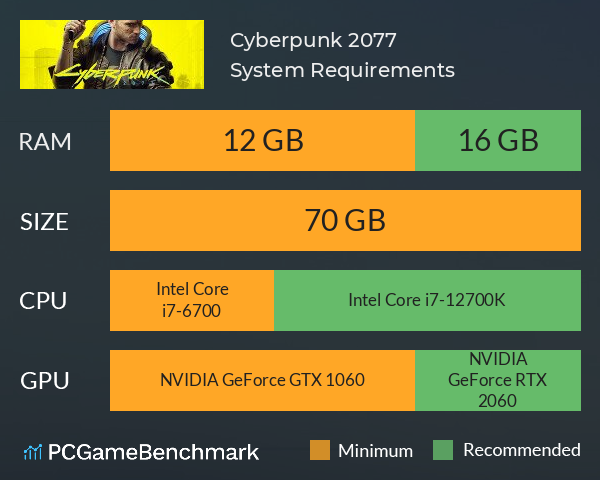
Cyberpunk 2077 Mac OS system requirements (minimum)
- Memory:16 GB
- Graphics Card:NVIDIA GeForce 510
- CPU:Intel Core i5-12400T
- File Size:92 GB
- OS:macOS: 15.5 or later
