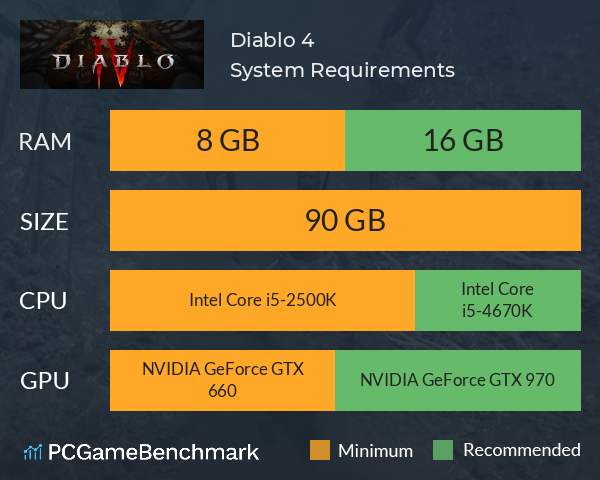Diablo 4 requirements for PC
Full Diablo 4 requirements for PC, with minimum and recommended specs for Vessel of Hatred.
| Minimum | Recommended | |
| CPU | Intel Core i5-2500K or FX-8100 | Intel Core i5-4670K or Ryzen 3 1300X |
| Graphics Card | NVIDIA GeForce GTX 660 or Radeon R9 280 | NVIDIA GeForce GTX 970 or Radeon RX 470 |
| RAM | 8 GB | 16 GB |
| File Size | 90 GB | 90 GB |
| OS | Windows 10 64-bit | Windows 10 64-bit |
Can you run it? Test your computer against Diablo 4 system requirements.

Can I Run Diablo 4?
To run the Diablo 4 system requirements you will need an NVIDIA GeForce GTX 660 with an i5 processor or similar at minimum and 90GB of HD space available.
The Diablo 4 system requirements are quite demonic if you're looking to play the game on the highest settings. Fortunately, you don't need a beast of a machine in order to get the game up and running on the lower end of the graphics scale.
The Diablo 4 minimum requirements only call for an NVIDIA GeForce GTX 660 graphics card or equivalent to play. You'll also need a minimum CPU equivalent to an Intel Core i5-2500K, 8GB of RAM, and a 64 bit version of Windows 10 or later.
But, the developers state that you'll want an NVIDIA GeForce GTX 970 GPU, an Intel Core i5-4670K CPU, and 16GB of RAM to reach the Diablo 4 recommended specs.
If you're interested in the higher end Diablo 4 requirements, there are some beefier thresholds to cross. The High Spec requirements demand an i7-8700K or AMD Ryzen 2700X CPU and an NVIDIA GeForce RTX 2060 or AMD Radeon RX 5700 XT. You'll also need to reserve 90GB of space on your SSD (no hard disk drives here).
But that's not all. For the most graphically awesome rendition of hell, you'll need to upgrade your graphics card to an NVIDIA GeForce RTX 3080 and support it with 32GB of RAM in order to see Diablo 4 in 4K resolution at 60FPS. If you're looking to use NVIDIA DLSS 3 tools, you'll even need an NVIDIA RTX 4070.
Still not sure if your setup can handle Diablo 4 PC requirements? Take our PC benchmark test now with our automatic checker or by manually entering your system details to see if your PC can run Diablo 4.
Diablo 4 size
The Diablo 4 size for download on PC is 90GB of SSD space. Note that the developers have specifically listed an SSD as part of their Diablo 4 system requirements.
So, if you need more space or want to make an upgrade, check the PCGamesN buyers guide for the best SSD for gaming or just check the latest, best prices for SSDs.
Diablo 4 download
A triumphant return to form, PCGamesN's Diablo 4 review scored it 10/10, exhalting "Diablo 4 embodies the essence of what makes Diablo so great".
As a Blizzard game, it's unlikely you will find a Diablo 4 Steam edition at launch. Diablo 4 is available through Blizzard's own Battle.net client.
While Diablo 4 might not be available on Steam, it is Steam Deck compatible. If you want the full details and find out where to download Diablo 4 from for the Steam Deck, check out PCGamesN's Diablo 4 Steam Deck guide.
Alternatively, you can grab Diablo 4 on the PC Game Pass. For all the latest, check out the Diablo 4 Game Pass updates on PCGamesN.
Diablo 4 tips and settings
PCGamesN has great guides to Diablo 4 builds and Diablo 4 classes. Plus we have the best Diablo 4 Necromancer build.
PCGamesN's Diablo 4 Cross-play guide indicates that cross-play will be coming to Diablo 4.
Diablo 4 VPN
Noticing your internet slowing down while playing Diablo 4? Waiting too long in a queue for a Diablo 4 server? Installing a VPN can speed up your online gaming, so make sure to check out the best Diablo 4 VPN, or the PCGamesN's guide to Diablo 4 VPNs prices and deals.
Looking to jump into the previous hellish RPG? Check out Diablo Immortal system requirements and check the free-to-play game's PC specs. Alternatively, you could revisit the Diablo 3 system requirements.
If not, try a similar game like the Path of Exile 2 system requirements.
Diablo 4 will run on PC system with Windows 10 64-bit and upwards.
Looking for an upgrade? See our graphics card comparison and CPU compare for benchmarks. We'll help you find the best deal for the right gear to run the game.
Diablo 4 FPS - what frame rate can you expect?
How many FPS will I get on Diablo 4? We reference thousands of reports from PCGameBenchmark users running our free tool on Overwolf to tell you exactly how Diablo 4 performs across a range of different settings and resolutions on the most popular PC gaming setups.
What frame rate does Diablo 4 run at?
Here are the typical frame rate samples
| Avg FPS | CPU | GPU | RAM |
| 95 | Intel Core i7-14700F | NVIDIA GeForce RTX 4070 | 64 GB |
| 89 | Intel Core i7-14700KF | NVIDIA GeForce RTX 4060 Ti | 32 GB |
| 41 | Intel Core i5-6600K | NVIDIA GeForce GTX 960 | 16 GB |
| 40 | Intel Core i5-8400 | NVIDIA GeForce GTX 1660 Ti | 16 GB |
| 24 | Intel Core i9-9980HK | NVIDIA GeForce GTX 1650 | 64 GB |
What frame rate does Diablo 4 run at? Check our FPS Calculator
Are you experiencing Diablo 4 FPS drops and stutters? Want to know exactly how the game performs on your system? You can get a free easy FPS test for all your games using the PCGameBenchmark FPS monitor tool - your first step to understanding how the parts in your gaming PC are actually performing in real-world conditions.