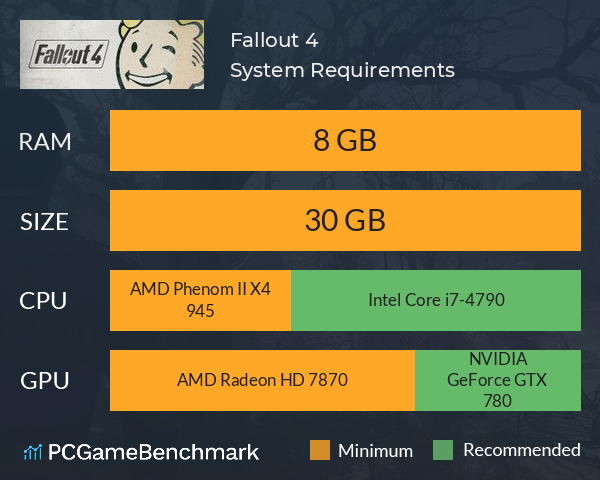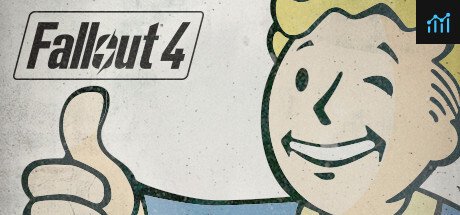Fallout 4 requirements on PC
Fallout 4 system requirements for PC, with minimum requirements and recommended specs to get you up and running in the Commonwealth.
| Minimum | Recommended | |
| CPU | AMD Phenom II X4 945 | Intel Core i7-4790 |
| Graphics Card | AMD Radeon HD 7870 | NVIDIA GeForce GTX 780 |
| RAM | 8 GB | 8 GB |
| File Size | 30 GB | 30 GB |
| OS | Windows 7/8/10 (64-bit OS required) |
Windows 7/8/10 (64-bit OS required) |
Can you run it? Test your computer against Fallout 4 system requirements.
Can I Run Fallout 4?
To run the Fallout 4 system requirements on PC, you will need an NVIDIA GTX 550 Ti GPU, an Intel Core i5-2300 CPU, 8GB of RAM, and 30GB of HDD or SSD space.
Fallout 4 was released in 2015, so most modern machines won't have any issues meeting the Fallout 4 PC requirements. If you're diving back into the game because of the excellent Fallout TV series, here's everything you need to know to get the game up and running on your PC.
To meet the Fallout 4 minimum requirements, you will need an AMD Radeon HD 7870 graphics card, an AMD Phenom II X4 945 processor, and 8GB of RAM. Of course, this will only get the game running on the lower end of the graphics presets, and you'll likely encounter performance issues as you head into the ruins at the heart of the Commonwealth. So, we recommend aiming for a higher benchmark.
The Fallout 4 recommended specs call for an NVIDIA GTX 780 GPU, an Intel Core i7 4790 CPU, and 8GB of RAM. Bethesda recommends these specs to play the game as intended. However, if you are looking to install any Fallout 4 mods (we highly recommend Sims Settlements 2), even the recommended specs won't be able to keep up.
Mods hugely expand the scope and demand that Fallout 4 has on your PC. Some mod collections contain more than 500+ mods, so we recommend having an NVIDIA RTX 2070 GPU, an Intel Core i5-10400F CPU, and 16GB of RAM or better if you want a modded version of the game to run well on your PC. You'll definitely want to install the Fallout 4 Script Extender and the Unofficial Fallout 4 patch if you want to get into modding, and want a more stable gaming experience. Just bear in mind that, the more mods you install, the better your gaming hardware needs to be.
Still unsure if you can play Fallout 4 on your old laptop, PC, or more modern rig? Take our benchmark test using our automatic checker or by manually entering your system details to see if you can meet the Fallout 4 requirements.
Fallout 4 size - How big is Fallout 4?
The Fallout 4 download size for PC is 30GB of HDD or SSD space. On consoles, Fallout 4 requires between 28GB and 39GB depending on the player's region (language packs can vary in size,).
An SSD is not required, but we highly recommend installing the game onto an SSD to reduce the amount of time you spend on loading screens. You'll hit a lot of loading screens in Fallout 4 as you transition from the large open-world to the numerous indoor locations. So, if you need more space to install Fallout 4, or just want to make an upgrade, check out the PCGamesN buyers guide for the best SSD for gaming or just check the latest, best prices for SSDs.
Fallout 4 next gen update
Bethesda had a massive Fallout 4 update in 2024 which was called "the Fallout 4 next-gen update." The Fallout 4 next gen update went live on April 25, 2024, and brought performance and quality of life fixes to the PS5 and Xbox Series X|S, allowing players to reach 60FPS at increased resolutions.
For PC players, the update introduced widescreen and ultra-widescreen support, and fixed numerous issues with the Creation Kit.
Alongside the free update, players were granted access to several Creation Club items for free, including the Enclave Remnants, a Makeshift Weapon Pack, and Halloween-themed items for the Workshop mode.
Unfortunately for modders, this update was also a minor apocalypse, breaking many established and no longer supported mods, and even causing a huge Fallout London delay. Fortunately, the Fallout 4 modding community is nothing if not adaptable, and has since adapted to the changes which are believed to be the final set Bethesda will bring to Fallout 4.
Fallout 4 Performance Guide
As an action game, Fallout 4 is best played at impressive graphics with a suitable frame rate to match.
- The Fallout 4 framerate cap is determined by your monitor’s refresh rate, which is typically 60Hz or 120Hz. The standard FPS cap is locked to 60fps on PC, and 30fps on consoles. However, for gamers playing on powerful rigs who desire getting the most out of the game, it is possible to unlock a highter frame rate.
- To unlock the game to run at a higher Fallout 4 framerate, go into the game’s files. Navigate to the “Fallout4Prefs.ini” file in “Documents > My Games > Fallout 4”, open it and search for ‘iPresentInterval=1’. Change the ‘1’ to a ‘0’, save the changes and load up Fallout 4.
- If your system is getting constant low FPS and lag spikes, disabling Vsync can reduce the spikes and increase your FPS. This can be done through the “Manage 3D Settings” section of the Nvidia Control Panel. From here, since the GeForce drivers allow for specific graphics settings for individual games, there is an option to disable Vsync.
- By default, the driver lets the application control this setting, but you can override it to disable Vsync. Vsync is a display option that allows the frame rate of Fallout 4 to synchronize the frame rate with the refresh rate of the monitor for better stability. For example, using Vsync with a 60Hz monitor will cap the frame rate at 60 fps. Turning off Vsync will obtain a higher frame rate, but could introduce negative, unintended consequences onto the game.
Fallout 4 multiplayer
Does Fallout 4 have multiplayer? No, but Bethesda's sequel does! Check to see if you can run the Fallout 76 system requirements. Alternatively, if you're looking to take your Bethesda experience into space, see if you can run the Starfield system requirements.
Otherwise, you can't go wrong with the Elder Scrolls Oblivion requirements for the remastered edition.
Fallout 4 will run on PC system with Windows 7/8/10 (64-bit OS required)
and upwards.
Looking for an upgrade? See our graphics card comparison and CPU compare for benchmarks. We'll help you find the best deal for the right gear to run the game.
Fallout 4 FPS - what frame rate can you expect?
How many FPS will I get on Fallout 4? We reference thousands of reports from PCGameBenchmark users running our free tool on Overwolf to tell you exactly how Fallout 4 performs across a range of different settings and resolutions on the most popular PC gaming setups.
What frame rate does Fallout 4 run at?
Here are the typical frame rate samples
| Avg FPS | CPU | GPU | RAM |
| 133 | Intel Core i7-6950X | NVIDIA GeForce RTX 2070 | 32 GB |
| 114 | Intel Core i7-10750H | NVIDIA GeForce GTX 1660 Ti | 8 GB |
| 90 | Intel Core i5-10400F | NVIDIA GeForce GTX 1050 Ti | 16 GB |
| 71 | Intel Core i7-8700 | Intel UHD 630 | 32 GB |
| 51 | Intel Core i7-4790K | NVIDIA GeForce RTX 3060 | 32 GB |
What frame rate does Fallout 4 run at? Check our FPS Calculator
Are you experiencing Fallout 4 FPS drops and stutters? Want to know exactly how the game performs on your system? You can get a free easy FPS test for all your games using the PCGameBenchmark FPS monitor tool - your first step to understanding how the parts in your gaming PC are actually performing in real-world conditions.