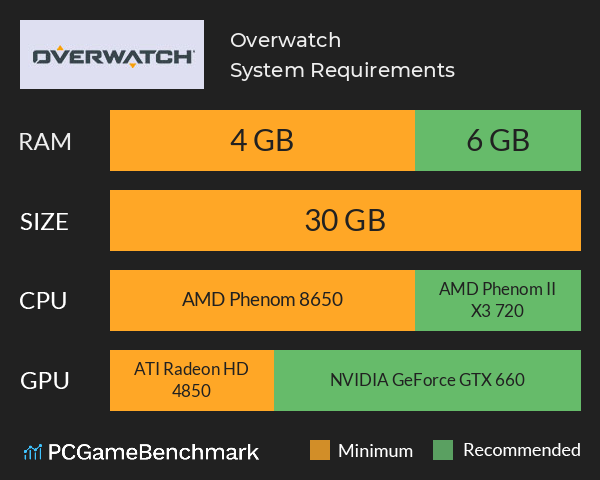Overwatch System Requirements
Overwatch System Requirements - full specs, system checker and the gaming PC setup you need.
| Minimum | Recommended | |
| CPU | AMD Phenom 8650 | AMD Phenom II X3 720 |
| Graphics Card | ATI Radeon HD 4850 | NVIDIA GeForce GTX 660 |
| RAM | 4 GB | 6 GB |
| File Size | 30 GB | 30 GB |
| OS | Windows® 7 / Windows® 8 / Windows® 10 64-bit (latest Service Pack) | Windows® 7 / Windows® 8 / Windows® 10 64-bit (latest Service Pack) |
Can you run it? Test your computer against Overwatch system requirements.
Can I Run Overwatch?
Overwatch system requirements include a minimum memory requirement of 4GB of RAM installed in your computer. If possible, make sure you have 6GB of RAM in order to run Overwatch to its full potential. The cheapest graphics card you can play it on is an ATI Radeon HD 4850. Furthermore, an NVIDIA GeForce GTX 660 is recommended in order to run Overwatch with the highest settings. The Overwatch PC requirements also ask for a minimum CPU equivalent to an AMD Phenom 8650 Triple-Core. However, the developers recommend a CPU greater or equal to an AMD Phenom II X3 720 to for the best experience. The Overwatch size is around 30GB, so make sure you have this space free on your storage drive.
Overwatch VPN
To get the best out of the game we recommend an Overwatch VPN. To grab one right away, NordVPN is our top recommendation, or you can check the PCGamesN guide to the best VPN for gaming.
Overwatch performance guide
As a competitive online game, don’t worry too much about keeping the game looking pretty, your priority should be frame rate.
- To improve visibility and performance, keep the effects details, lighting quality, model detail, and shadow detail on low. You’ll still be able to see the visual effects of player abilities, but it will reduce the chance of being blinded by light or having your line of sight blocked by a bush.
- It’s important not to turn off shadows altogether, as seeing enemy shadows can be a good indicator of their location.
- Most of the fancy effect, like dynamic reflections, local reflections and ambient occlusion can be safely turned off entirely.
- The game starts looking pretty rough if you take the texture detail below medium, but if you’re struggling to hit 60 FPS, it’s worth it.
- Vsync and triple buffering are designed to reduce screen tearing, but they can also cause input lag, so they are definitely to be avoided at all costs.
- To ensure you can see as much of the action as possible, set the Field of View to maximum.
- If you want to keep track of your FPS, or any number of other system stats, you can set them to appear in the corner of the screen during gameplay in the display options.
Interested in what the requirements for the sequel are? Check out the latest Overwatch system requirements and size.
If you're looking for a free game a bit like Overwatch, check out the Valorant system requirements.
Overwatch 2 guides
For a guide to Overwatch 2 meta and the best character guide, you might want to check this updated Overwatch tier list. In competitive modes the guide to Overwatch 2 ranks is vital. Finally, if you want the best tank Overwatch 2, this will help.
Fancy playing a Ubisoft-centric Overwatch-like? See if your PC can meet the XDefiant requirements. Or, if you just want to try an alternative 5v5 hero shooter, check out the FragPunk requirements on PC and laptop.
Overwatch will run on PC system with Windows® 7 / Windows® 8 / Windows® 10 64-bit (latest Service Pack) and upwards.
Looking for an upgrade? See our graphics card comparison and CPU compare for benchmarks. We'll help you find the best deal for the right gear to run the game.
Overwatch FPS - what frame rate can you expect?
How many FPS will I get on Overwatch? We reference thousands of reports from PCGameBenchmark users running our free tool on Overwolf to tell you exactly how Overwatch performs across a range of different settings and resolutions on the most popular PC gaming setups.
What frame rate does Overwatch run at?
Here are the typical frame rate samples
| Avg FPS | CPU | GPU | RAM |
| 92 | Intel Core i9-9900KF | NVIDIA GeForce RTX 2070 SUPER | 32 GB |
| 54 | Intel Core i7-9700K | NVIDIA GeForce RTX 2060 SUPER | 16 GB |
| 53 | Intel Core i7-10700 | NVIDIA GeForce RTX 2060 | 32 GB |
| 48 | Intel Core i5-9600K | AMD Radeon RX 5600 XT | 16 GB |
| 24 | Intel Core i5-7500 | Intel HD 630 | 12 GB |
What frame rate does Overwatch run at? Check our FPS Calculator
Are you experiencing Overwatch FPS drops and stutters? Want to know exactly how the game performs on your system? You can get a free easy FPS test for all your games using the PCGameBenchmark FPS monitor tool - your first step to understanding how the parts in your gaming PC are actually performing in real-world conditions.