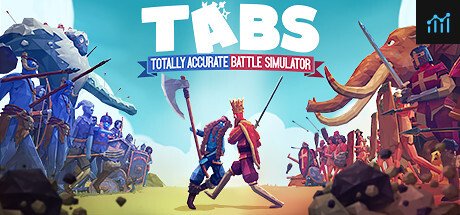Totally Accurate Battle Simulator System Requirements
Totally Accurate Battle Simulator System Requirements - full specs, system checker and the gaming PC setup you need.
| Minimum | Recommended | |
| CPU | Intel Core i5-2400 | Intel Core i7-4770 |
| Graphics Card | NVIDIA GeForce GTX 670 | NVIDIA GeForce GTX 970 |
| RAM | 8 GB | 8 GB |
| File Size | 3 GB | 3 GB |
| OS | Windows 7 | Win 10 |
Can you run it? Test your computer against Totally Accurate Battle Simulator system requirements.
Can I Run Totally Accurate Battle Simulator?
To play Totally Accurate Battle Simulator you will need a minimum CPU equivalent to an Intel Core i5-2400. However, the developers recommend a CPU greater or equal to an Intel Core i7-4770 to play the game. Provided that you have at least an NVIDIA GeForce GTX 670 graphics card you can play the game. Furthermore, an NVIDIA GeForce GTX 970 is recommended in order to run Totally Accurate Battle Simulator with the highest settings. In terms of game file size, you will need at least 3 GB of free disk space available. The minimum memory requirement for Totally Accurate Battle Simulator is 8 GB of RAM installed in your computer.
Totally Accurate Battle Simulator will run on PC system with Windows 7 and upwards. Additionally it has a Mac version.
Looking for an upgrade? See our graphics card comparison and CPU compare for benchmarks. We'll help you find the best deal for the right gear to run the game.
Totally Accurate Battle Simulator FPS - what frame rate can you expect?
How many FPS will I get on Totally Accurate Battle Simulator? We reference thousands of reports from PCGameBenchmark users running our free tool on Overwolf to tell you exactly how Totally Accurate Battle Simulator performs across a range of different settings and resolutions on the most popular PC gaming setups. Here’s a selection of our most recent test results.
What frame rate does Totally Accurate Battle Simulator run at?
Here are the typical frame rate samples
| Avg FPS | CPU | GPU | RAM |
| 394 | Intel Core i7-14700F | NVIDIA GeForce RTX 4060 Ti | 16 GB |
| 32 | Intel Core i5-3230M | NVIDIA GeForce GT 740M | 8 GB |
| 21 | Intel Core i5-7200U | Intel HD Graphics 620 | 8 GB |
What frame rate does Totally Accurate Battle Simulator run at? Check our FPS Calculator
Are you experiencing Totally Accurate Battle Simulator FPS drops and stutters? Want to know exactly how the game performs on your system? You can get a free easy FPS test for all your games using the PCGameBenchmark FPS monitor tool - your first step to understanding how the parts in your gaming PC are actually performing in real-world conditions.
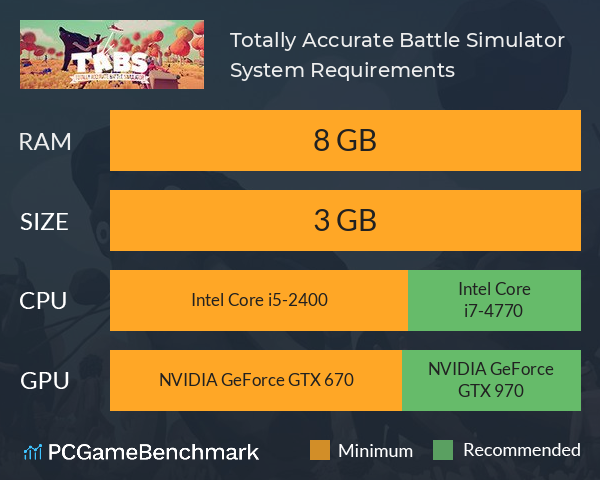
Totally Accurate Battle Simulator Mac OS system requirements (minimum)
- Memory:8 GB
- Graphics Card:Intel Iris Plus
- CPU:Intel Core i5-4400E
- File Size:3 GB
- OS:macOS Mojave