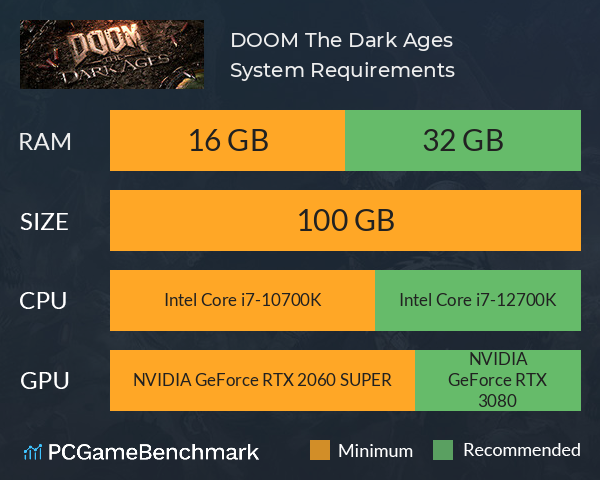DOOM The Dark Ages requirements
Full DOOM The Dark Ages system requirements, with minimum, recommended, and ultra specs, plus benchmarks to test your PC or Steam Deck.
| Minimum | Recommended | |
| CPU | Intel Core i7-10700K or Ryzen 7 3700X | Intel Core i7-12700K or Ryzen 7 5700X |
| Graphics Card | NVIDIA GeForce RTX 2060 SUPER or Radeon RX 6600 | NVIDIA GeForce RTX 3080 or Radeon RX 6800 |
| RAM | 16 GB | 32 GB |
| File Size | 100 GB | 100 GB |
| OS | Windows 10 | up to Windows 11 |
Can you run it? Test your computer against DOOM: The Dark Ages system requirements.

Can I Run DOOM: The Dark Ages?
To run the DOOM The Dark Ages requirements, you will need an NVIDIA RTX 2060 SUPER GPU, an Intel Core i7 10700K CPU, 16GB of RAM, and 100GB of SSD space.
To play DOOM The Dark Ages on PC, you’ll need some serious firepower. As a prequel to DOOM 2016, the game brings a brutal medieval twist, complete with a boomerang shield and hordes of hellish enemies. But it’s not just the demons that are intense - the DOOM The Dark Ages system requirements are among the most demanding in the franchise.
To meet the DOOM The Dark Ages minimum requirements, you will need at least an AMD Radeon RX 6600 graphics card or better, an AMD Ryzen 7 3700X processor, and 16GB of RAM. This is only enough hardware to get the game running at a neat 60FPS on a 1080p monitor on the "Low Quality" settings, so you may want to set your sights towards the more hellish requirements.
If you want the best experience, you'll want to meet that the DOOM The Dark Ages recommended specs and its NVIDIA GeForce RTX 3080 GPU, an Intel Core i7 12700K CPU, and 32GB of RAM demands. This level of hardware is pretty advanced for most gaming rigs, but can render the blood and gore of the Slayer's exploits at 60FPS on the "High Quality" settings on a 1440p monitor.
But, if you really want to turn up the heat and burn out your PC with the DOOM The Dark Ages ultra specs, you'll need an NVIDIA RTX 4080 GPU to get the "Ultra" video settings going on a 2160p monitor (and, presumably, a very good cooling solution).
Unsure if you can meet the latest DOOM requirements? Take our DOOM benchmark test using out automatic checker or by manually entering your system details into our FPS calculator to see how well you can run the game.
DOOM The Dark Ages size - How big is DOOM The Dark Ages?
The DOOM The Dark Ages download size is a hefty 100GB, and it requires SSD storage for optimal performance. That’s double the size of DOOM 2016, which only needed 50GB.
So, if you need more space or want to make an upgrade, check the PCGamesN buyers guide for the best SSD for gaming or just check the latest, best prices for SSDs.
DOOM The Dark Ages settings
If you're still struggling to get the game running well on your setup, you might want to think about tweaking the DOOM The Dark Ages settings to get better FPS. From what advanced testing found over on PCGamesN, you can achieve a consistent 129FPS on High rather than Ultra settings across the board on an RTX 4070. They noted that the visual difference between High and Ultra was actually quite small, and so setting the game to High was a great option to improving performance.
DOOM The Dark Ages Steam Deck
Unfortunately, there's not a lot you can do for the game on the Steam Deck, as even on Low settings the game struggles. It is playable, but it isn't the best experience, and might need to wait for the Steam Deck 2 to launch before it can be considered a good experience.
DOOM The Dark Ages guides
Looking to combat the hordes of Hell with efficiency? Check out the latest DOOM The Dark Ages news and guides over on PCGamesN, where you can also find all the DOOM The Dark Ages weapons and locations, the newest DOOM The Dark Ages Twitch drops, and a full DOOM The Dark Ages mission list.
Other DOOM games
If you'd rather dive into the previous game before you get into Dark Ages, check out the Doom Eternal requirements guide. Alternatively, try your hand at the original Doom system requirements from 2016.
DOOM: The Dark Ages will run on PC system with Windows 10 and upwards.
Looking for an upgrade? See our graphics card comparison and CPU compare for benchmarks. We'll help you find the best deal for the right gear to run the game.
DOOM: The Dark Ages FPS - what frame rate can you expect?
How many FPS will I get on DOOM: The Dark Ages? An FPS Monitor is the first step in understanding how the parts in your gaming PC are actually performing in real-world conditions. It's the perfect way to track DOOM: The Dark Ages FPS drops and stutters.
Download our free tool on Overwolf to count your frame rates as you play, and test how tweaks to your settings can boost FPS and increase DOOM: The Dark Ages performance. Our app is compatible with hundreds of the best PC games and available now.