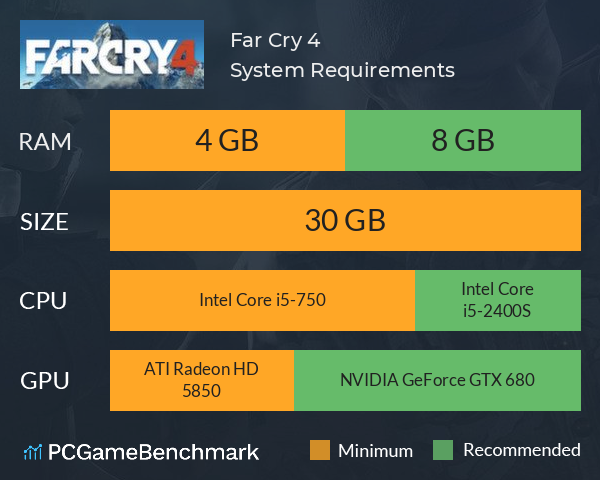Far Cry 4 system requirements 2025
Full Far Cry 4 requirements for PC, including the minimum and recommended specs needed to render Kyrat at its finest.
| Minimum | Recommended | |
| CPU | Intel Core i5-750 | Intel Core i5-2400S |
| Graphics Card | ATI Radeon HD 5850 | NVIDIA GeForce GTX 680 |
| RAM | 4 GB | 8 GB |
| File Size | 30 GB | 30 GB |
| OS | Windows® 7 (SP1) / Windows® 8 / Windows® 8.1 / (64-bit only) | Windows® 7 (SP1) / Windows® 8 / Windows® 8.1 / (64-bit only) |
Can you run it? Test your computer against Far Cry 4 system requirements.

Can I Run Far Cry 4?
To run the Far Cry 4 system requirements, you will need an Intel Core i5-750 processor, an ATI Radeon HD 5850 graphics card, 4GB of RAM, and 30GB of free space.
Compared to modern gaming rigs, the Far Cry 4 requirements are barely a challenge and should run on pretty much any setup. In fact, you might actually have a harder time finding a system that only meets the game's minimum specs, so don't worry about needing an upgrade.
The Far Cry 4 minimum requirements only call for an ATI Radeon HD 5850 GPU, an Intel Core i5-750 CPU, and 4GB of RAM. While incredibly low for a benchmark, it also won't render the game at its very best, so you may want to consider playing the game on a PC or laptop that's more powerful than this.
To get the most out of the game and meet the Far Cry 4 recommended specs, you'll need an NVIDIA GeForce GTX 680 graphics card paired with an Intel Core i5-2400S CPU and 8GB of RAM. While this is a jump over the minimum specs, it also isn't anything that should stress your average mid-range gaming rig that's less than a decade old.
Far Cry 4 size - How big is Far Cry 4?
The Far Cry 4 download size on PC requires 30GB of HD space. On consoles, a similar amount of space is required.
We recommend installing the game on an SSD to ensure the best gameplay performance. So, if you need more space or want to make an upgrade, check the PCGamesN buyers guide for the best SSD for gaming or just check the latest, best prices for SSDs.
Other Far Cry games
Want to play the latest Far Cry experience? Check out the Far Cry 6 system requirements and the Far Cry 5 system requirements. For one of the most popular Far Cry experiences, see if you can run the Far Cry 3 system requirements and its DLC, the Far Cry 3 Blood Dragon system requirements. Or, if you want the most primal experience, check out the Far Cry Primal system requirements. Otherwise, dive backwards in time with the original Far Cry system requirements.
Far Cry 4 will run on PC system with Windows® 7 (SP1) / Windows® 8 / Windows® 8.1 / (64-bit only) and upwards.
Looking for an upgrade? See our graphics card comparison and CPU compare for benchmarks. We'll help you find the best deal for the right gear to run the game.
Far Cry 4 FPS - what frame rate can you expect?
How many FPS will I get on Far Cry 4? We reference thousands of reports from PCGameBenchmark users running our free tool on Overwolf to tell you exactly how Far Cry 4 performs across a range of different settings and resolutions on the most popular PC gaming setups.
What frame rate does Far Cry 4 run at?
Here are the typical frame rate samples
| Avg FPS | CPU | GPU | RAM |
| 665 | Intel Core i5-3470S | NVIDIA GeForce GT 730 | 8 GB |
| 341 | Intel Core i5-3570 | AMD Radeon HD 8570 | 8 GB |
| 283 | Intel Core i5-10500 | NVIDIA GeForce GTX 1650 | 32 GB |
| 125 | Intel Core i7-7500U | AMD Radeon R7 M440 | 8 GB |
| 124 | Intel Core i7-10700F | NVIDIA GeForce RTX 2060 | 16 GB |
What frame rate does Far Cry 4 run at? Check our FPS Calculator
Are you experiencing Far Cry 4 FPS drops and stutters? Want to know exactly how the game performs on your system? You can get a free easy FPS test for all your games using the PCGameBenchmark FPS monitor tool - your first step to understanding how the parts in your gaming PC are actually performing in real-world conditions.