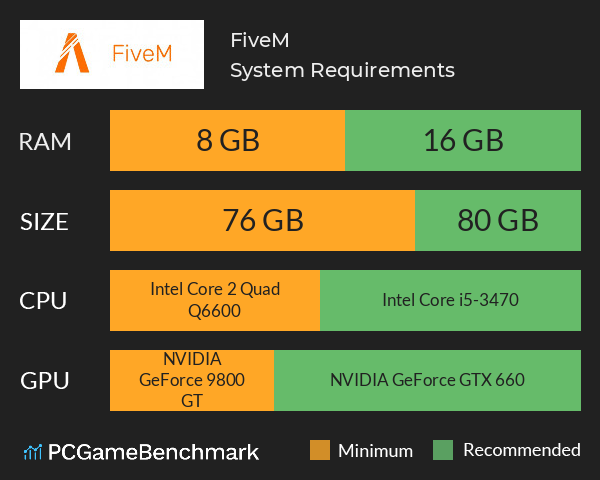FiveM system requirements
Full FiveM requirements for PC, with minimum and recommended specs needed to run dedicated multiplayer servers.
| Minimum | Recommended | |
| CPU | Intel Core 2 Quad Q6600 or Phenom 9850 | Intel Core i5-3470 or FX-8350 |
| Graphics Card | NVIDIA GeForce 9800 GT or Radeon HD 4870 X2 | NVIDIA GeForce GTX 660 or Radeon HD 7870 |
| RAM | 8 GB | 16 GB |
| File Size | 76 GB | 80 GB |
| OS | Windows 10 64-bit or higher | up to Windows 11 |
Can you run it? Test your computer against FiveM system requirements.
Can I Run FiveM?
To run the FiveM requirements, you will need an AMD HD 4870 GPU, an AMD Phenom 9850 CPU, 8GB of RAM, and about 76GB of HDD space on a Windows 10 machine or later.
Getting FiveM to run requires numerous steps, all of which you can find in the FiveM documentation for post clients and servers. FiveM is not a game, but rather a tool to launch customized GTA 5 Online and singeplayer experiences. You'll of course need to meet the GTA 5 requirements if you intend to play the game, but fortunately the FiveM PC requirements for servers and clients are much lower than the game it emulates, so you should have no issues running FiveM if you can also run GTA 5.
One thing that needs to be clear is that you will need a valid and fully licenced copy of GTA 5 in order to run FiveM. FiveM validates your copy of GTA 5 against Rockstar servers. If you don't yet own a copy of the game, make sure you purchase GTA 5 before getting started with FiveM.
To meet the FiveM minimum requirements, you won't require any advanced hardware, needing only an NVIDIA GeForce 9800 GT graphics card, an Intel Core 2 Quad Q6600 processor, and 8GB of RAM on a Windows 10 machine or newer. The devs do state that FiveM might run on 4GB of RAM, but they do emphasise the "might" in that statement, so aim for 8GB if you can.
In order to achieve the best performance, the FiveM recommended specs demand an NVIDIA GeForce GTX 660 GPU, an Intel Core i5-3470 CPU, and 16GB of RAM.
Once you've met either of the above requirement thresholds, you'll want to setup a server or client, and you can find full instructions on the official FiveM site.
FiveM size - How big is FiveM?
The FiveM download size on PC comes in at 72GB at the base level, with an additional storage space of 4GB to 8GB of additional files. You will, of course, also need space to install GTA 5, which will take up an additional 110GB of space, meaning you will need about 190GB of HD space free to run FiveM.
While FiveM doesn't require an SSD to run, we still recommend installing the software onto an SSD to benefit from improved loading times. So, if you need more space or want to make an upgrade, check the PCGamesN buyers guide for the best SSD for gaming or just check the latest, best prices for SSDs.
Want to dive into GTA RP? Here's a full guide on how to download GTA RP, including some server recommendations.
FiveM will run on PC system with Windows 10 64-bit or higher and upwards.
Looking for an upgrade? See our graphics card comparison and CPU compare for benchmarks. We'll help you find the best deal for the right gear to run the game.
FiveM FPS - what frame rate can you expect?
How many FPS will I get on FiveM? We reference thousands of reports from PCGameBenchmark users running our free tool on Overwolf to tell you exactly how FiveM performs across a range of different settings and resolutions on the most popular PC gaming setups.
What frame rate does FiveM run at?
Here are the typical frame rate samples
| Avg FPS | CPU | GPU | RAM |
| 32 | Intel Core i7-10750H | NVIDIA GeForce RTX 3060 Laptop GPU | 16 GB |
| 32 | Intel Core i7-7700K | NVIDIA GeForce RTX 4060 | 32 GB |
| 31 | Intel Core i5-3470 | NVIDIA Quadro K620 | 8 GB |
| 28 | Intel Core i7-14700F | NVIDIA GeForce RTX 4070 | 32 GB |
| 25 | Intel Core i5-14400 | NVIDIA GeForce RTX 4060 | 16 GB |
What frame rate does FiveM run at? Check our FPS Calculator
Are you experiencing FiveM FPS drops and stutters? Want to know exactly how the game performs on your system? You can get a free easy FPS test for all your games using the PCGameBenchmark FPS monitor tool - your first step to understanding how the parts in your gaming PC are actually performing in real-world conditions.